Ore Highlighter for Minecraft Pocket Edition 1.18
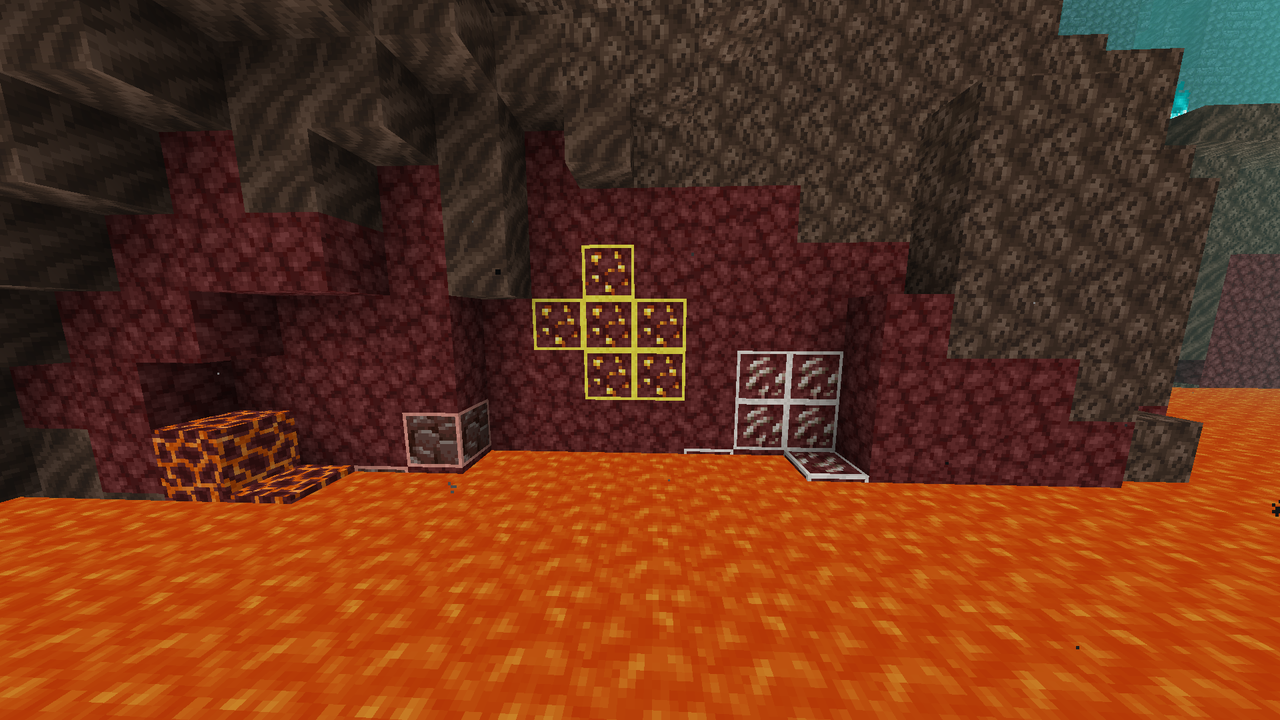 Ore Highlighter for Minecraft is a special texture pack that offers a completely new collection of ore textures. This modification will make each type of ore look unique in terms of visual design, and you will easily find the desired resources to apply in your game world.
Ore Highlighter for Minecraft is a special texture pack that offers a completely new collection of ore textures. This modification will make each type of ore look unique in terms of visual design, and you will easily find the desired resources to apply in your game world.
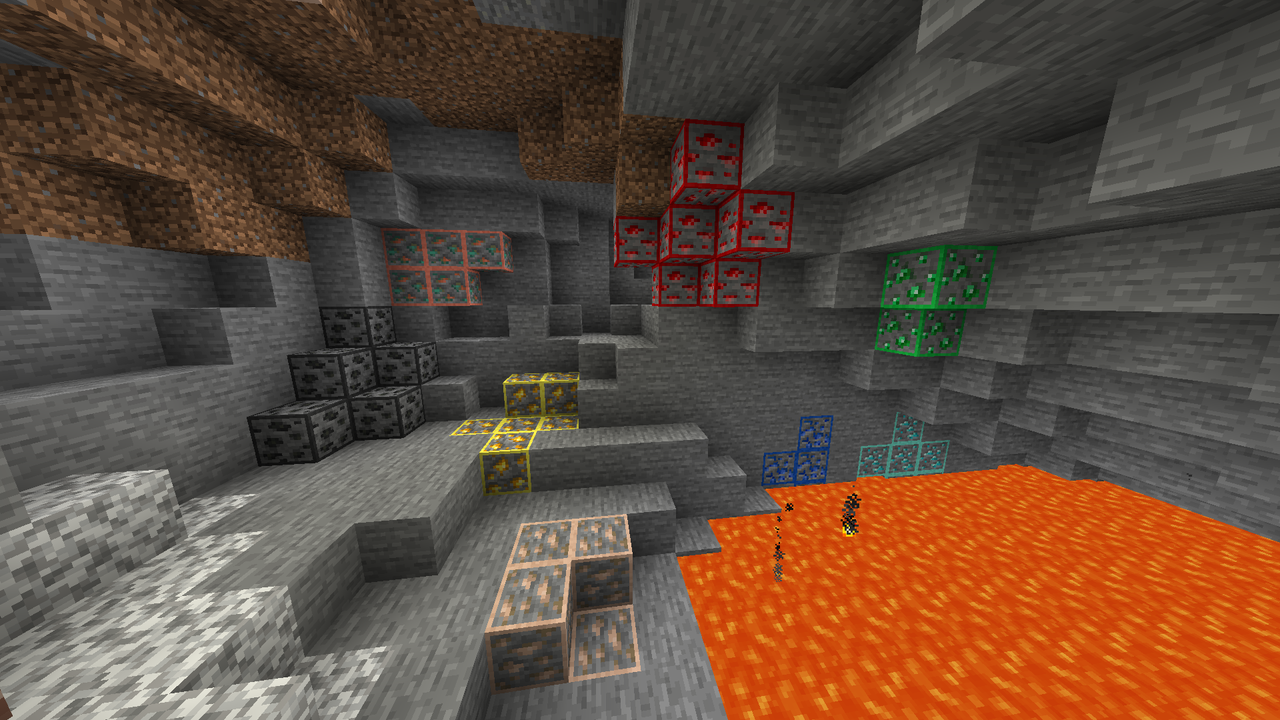
You only have to make proper use of these new features, spend less time to achieve a good result, and just enjoy every moment of your exciting adventure. The main thing is to get used to the fact that all these textures will eventually have an outline and additional design elements. We wish you good luck and success in your future game!
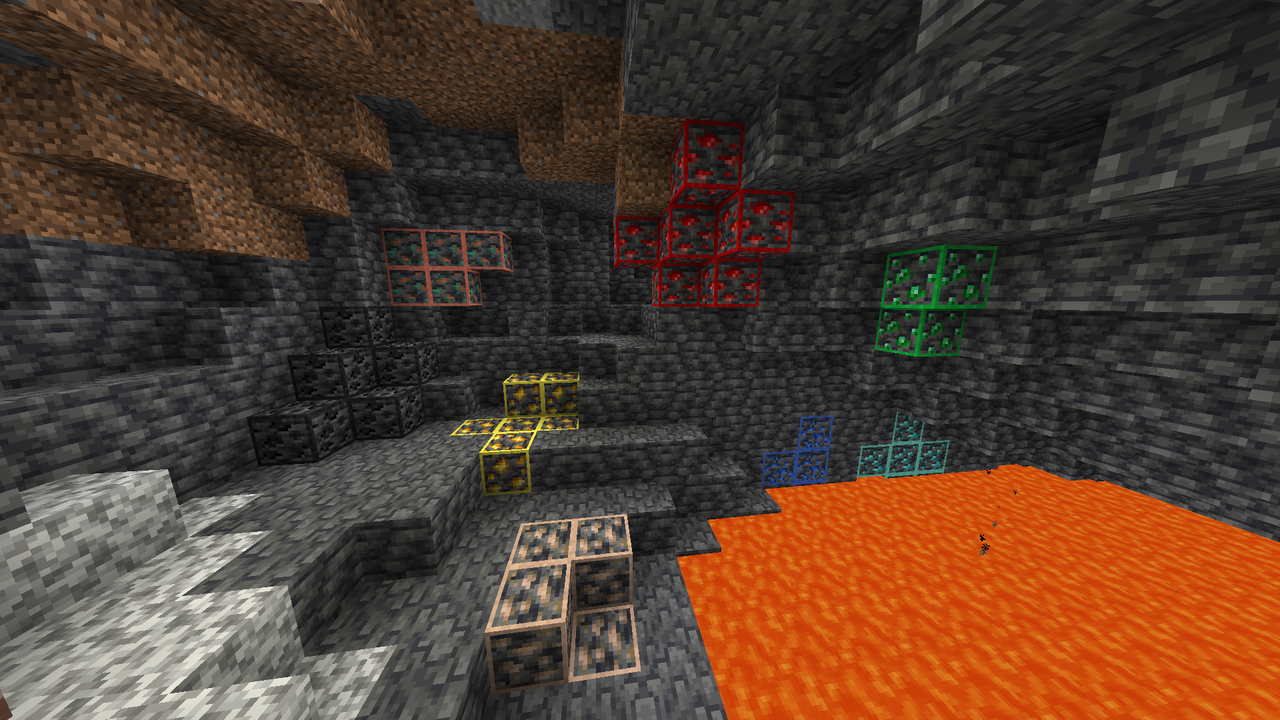
How to install a texture pack:
First step: download the texture pack from the link below.
Second step: Unpack the downloaded archive and copy the Ore Highlighter folder to games\com.mojang\resource_packs (if this folder does not exist, create it yourself)
Third step: in the game, go to Settings, next to the Texture Sets label, there will be the Manage button, click on it. In the left list, there will be the copied texture pack, click on it to make it the first in the right list.




Comments (0)