Outlined Ores for Minecraft Pocket Edition 1.18
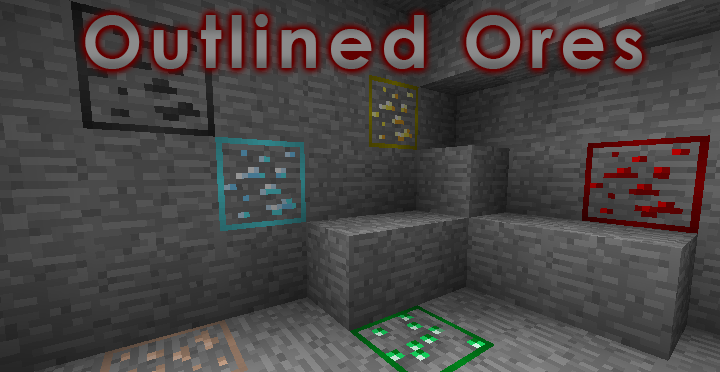 Outlined Ores for Minecraft is a special add-on that will help you change the appearance of the ore. It will become slightly animated, which will allow you to get a lot of pleasant emotions and will be a good reason for a new journey.
Outlined Ores for Minecraft is a special add-on that will help you change the appearance of the ore. It will become slightly animated, which will allow you to get a lot of pleasant emotions and will be a good reason for a new journey.

The main thing is not to waste your time and enjoy the available ore. Each type of ore will have a different color, appearance, etc. Look for the ore you need, enjoy the new details, and just have fun. This approach will allow you to feel the atmosphere of adventure and make use of the new features you will get. Feel free to have a nice game!

How to install a texture pack:
First step: download the texture pack from the link below.
Second step: Unpack the downloaded archive and copy the Outlined Ores folder to games\com.mojang\resource_packs (if this folder does not exist, create it yourself)
Third step: in the game, go to Settings, next to the Texture Sets label, there will be the Manage button, click on it. In the left list, there will be the copied texture pack, click on it to make it the first in the right list.




Comments (0)