Panorama for Minecraft Pocket Edition 1.18
 Would you like to move various panoramas from other versions into Bedrock Edition? We invite you to install Panorama for Minecraft PE 1.18, which will allow you to do so. This resource pack contains 27 different panoramas.
Would you like to move various panoramas from other versions into Bedrock Edition? We invite you to install Panorama for Minecraft PE 1.18, which will allow you to do so. This resource pack contains 27 different panoramas.
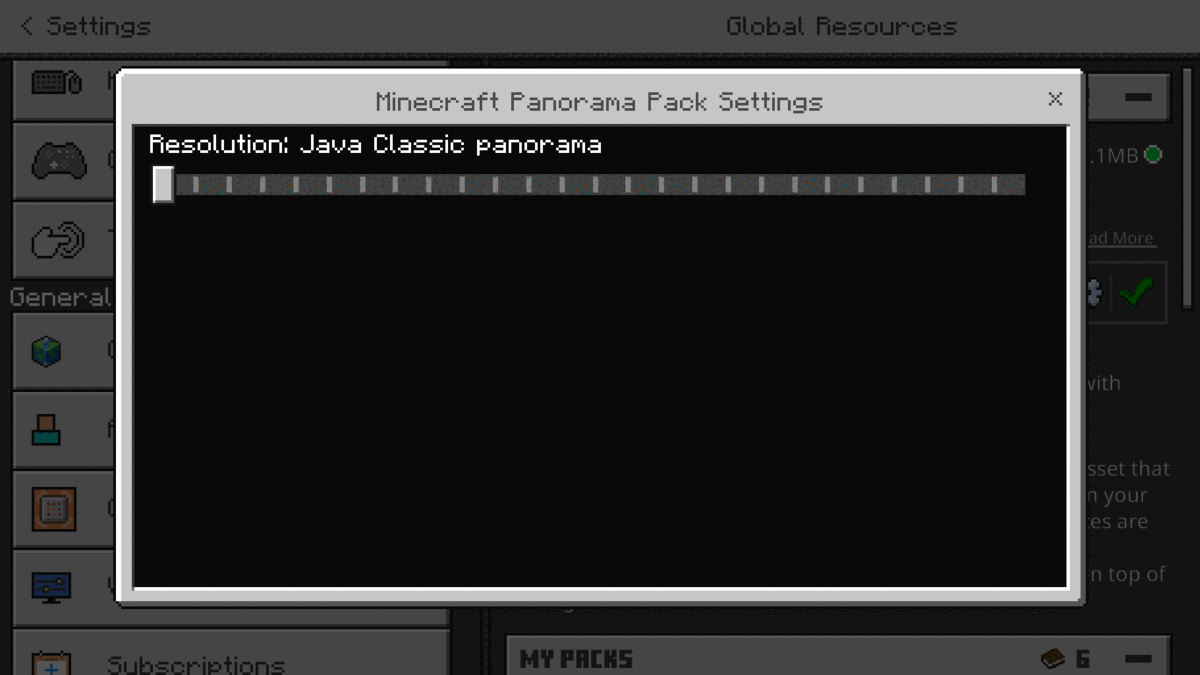
They are borrowed from old and new versions of the game. They are also subdivided into other categories: there are Bedrock, Java, and Education Edition panoramas. Changing the panorama is very easy: just go to the settings and select the category you need. The author has added a special line that you can switch and select the desired configuration. Various pictures from the game world on your main screen will surely add a little variety.

How to install a texture pack:
First step: download the texture pack from the link below.
Second step: Unpack the downloaded archive and copy the Panorama folder to games\com.mojang\resource_packs (if this folder does not exist, create it yourself)
Third step: in the game, go to Settings, next to the Texture Sets label, there will be the Manage button, click on it. In the left list, there will be the copied texture pack, click on it to make it the first in the right list.




Comments (0)