Status Effects Display for Minecraft Pocket Edition 1.18
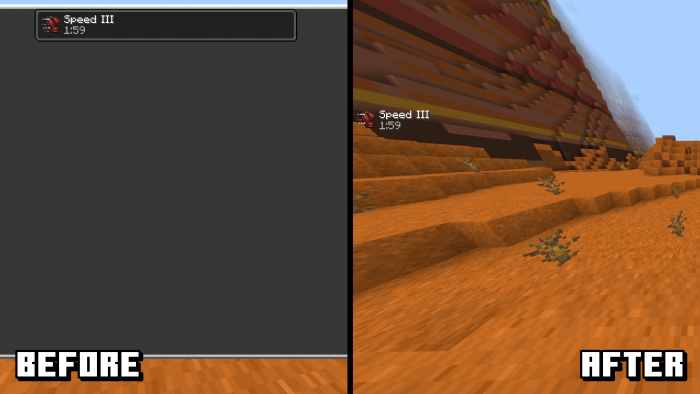 Status Effects Display for Minecraft PE 1.18 is a texture pack that uses the HUD screen to display detailed information about the effects you take. Previously, you had to open a special window to learn more about the effects imposed on the player. .
Status Effects Display for Minecraft PE 1.18 is a texture pack that uses the HUD screen to display detailed information about the effects you take. Previously, you had to open a special window to learn more about the effects imposed on the player. .

With this resource pack, all the effects will be displayed right on the main screen. There is nothing extra – only the duration and the name of the effect. Moreover, this does not interfere with the gameplay in any way since the menu has no frames. You can also change this menu and make it even smaller. You will only see the effect icon and the time. The resource pack is compatible with many other texture packs, so you don’t have to worry about that.

How to install a texture pack:
First step: download the texture pack from the link below.
Second step: Unpack the downloaded archive and copy the Status Effects Display folder to games\com.mojang\resource_packs (if this folder does not exist, create it yourself)
Third step: in the game, go to Settings, next to the Texture Sets label, there will be the Manage button, click on it. In the left list, there will be the copied texture pack, click on it to make it the first in the right list.




Comments (0)