Swish for Minecraft Pocket Edition 1.18
 Do you like various PvP battles in Minecraft? In this case, we recommend that you pay attention to the add-on called Swish for Minecraft. This modification is unique in that it allows you to use a large number of different textures focused exclusively on the above-mentioned game mode.
Do you like various PvP battles in Minecraft? In this case, we recommend that you pay attention to the add-on called Swish for Minecraft. This modification is unique in that it allows you to use a large number of different textures focused exclusively on the above-mentioned game mode.
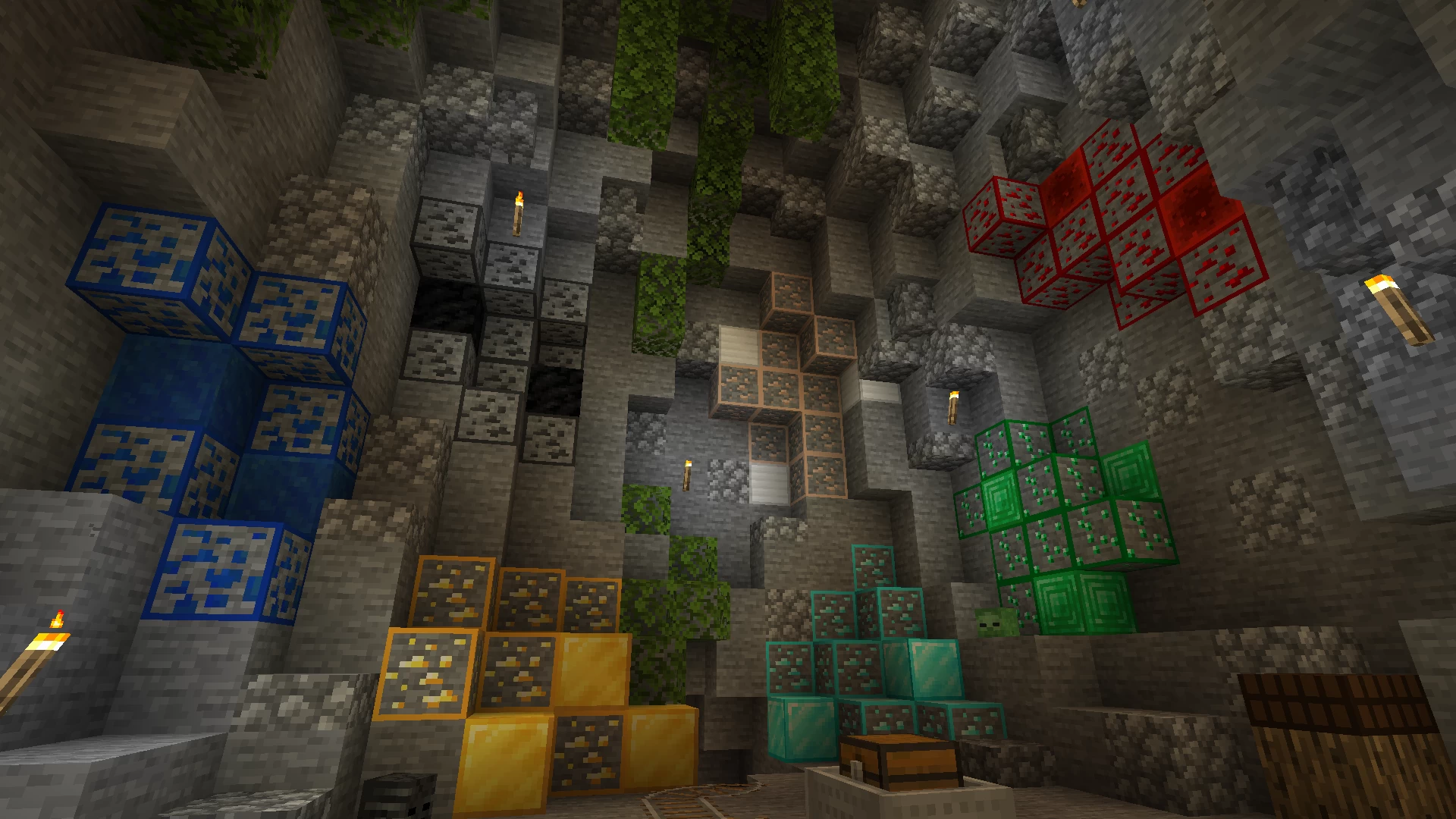
The author has done his best to diversify the available textures and improve their resolution. This fact upgrades the game environment and makes it look better. As for optimization, the performance is almost not affected by any of these improvements. We wish you good luck and all the best in your future adventure!

Installing Swish:
The first step is to run the downloaded file and import the addon/texture into MCPE.
Second step: open Minecraft Pocket Edition and go to the settings of the world.
Third step: install the imported resource sets and add-ons for the world.
Step four: select the imported resource packages/add-on in each section and restart the mobile client.




Comments (0)