Texture is Randomized for Minecraft Pocket Edition 1.18
 If you are fond of unpredictable and unusual adventures, you just need to use Texture is Randomized for Minecraft. The uniqueness of this texture pack lies in the fact that the author involves all the available options to introduce a random generation of textures.
If you are fond of unpredictable and unusual adventures, you just need to use Texture is Randomized for Minecraft. The uniqueness of this texture pack lies in the fact that the author involves all the available options to introduce a random generation of textures.
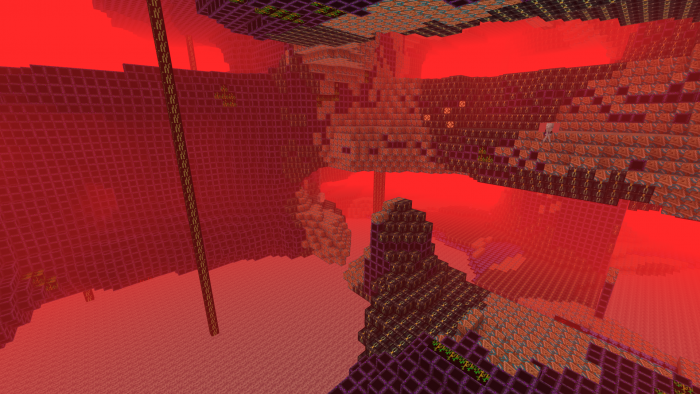
You just need to use the newly added settings to achieve the desired result. Be sure that these textures will make your gaming world look even more unusual and completely new. Sometimes you can even get lost or have difficulty understanding what’s going on, but that’s the whole point of the modification.
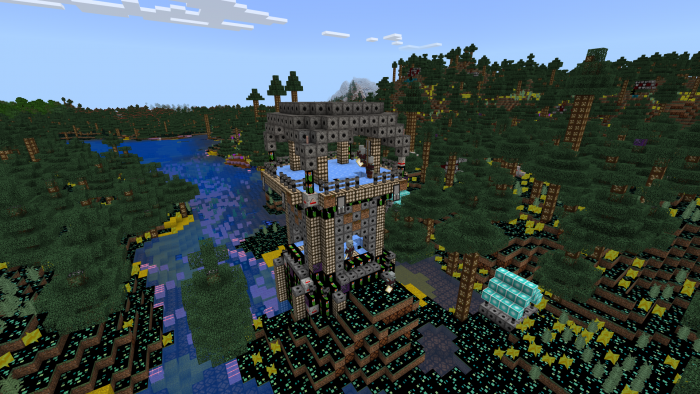
How to install a texture pack:
First step: download the texture pack from the link below.
Second step: Unpack the downloaded archive and copy the Texture is Randomized folder to games\com.mojang\resource_packs (if this folder does not exist, create it yourself)
Third step: in the game, go to Settings, next to the Texture Sets label, there will be the Manage button, click on it. In the left list, there will be the copied texture pack, click on it to make it the first in the right list.




Comments (0)