The Doggos for Minecraft Pocket Edition 1.18
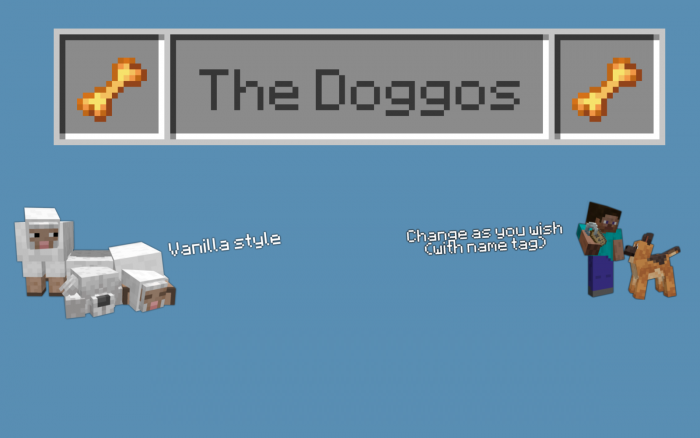 Pets have already taken a strong position during your adventures in this interactive world. Therefore, one should not be surprised at the copious amount of add-ons that are directly related to this theme.
Pets have already taken a strong position during your adventures in this interactive world. Therefore, one should not be surprised at the copious amount of add-ons that are directly related to this theme.

For example, you can take advantage of The Doggos for Minecraft. Thanks to this texture pack, it will be possible to change the appearance of dogs, which will be more diverse and interesting. It remains to make proper use of these new features and gradually achieve a good result. Remember that the newly added varieties of dogs look much better than the standard ones. We wish you a good game!

How to install a texture pack:
First step: download the texture pack from the link below.
Second step: Unpack the downloaded archive and copy the The Doggos folder to games\com.mojang\resource_packs (if this folder does not exist, create it yourself)
Third step: in the game, go to Settings, next to the Texture Sets label, there will be the Manage button, click on it. In the left list, there will be the copied texture pack, click on it to make it the first in the right list.




Comments (0)