The GusJr Pack for Minecraft Pocket Edition 1.18
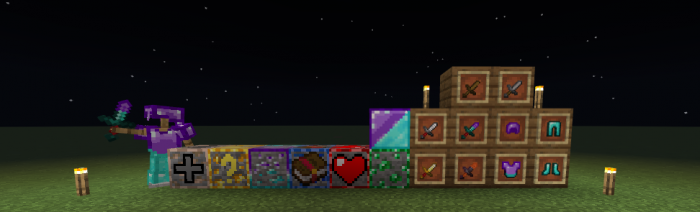 The GusJr Pack for Minecraft PE 1.18 is a resource pack that slightly diversifies the vanilla textures of the game world. All the pack’s additions are created in the standard resolution and do not affect the graphics much. This resource pack changes the appearance of ores, diamond armor, and swords.
The GusJr Pack for Minecraft PE 1.18 is a resource pack that slightly diversifies the vanilla textures of the game world. All the pack’s additions are created in the standard resolution and do not affect the graphics much. This resource pack changes the appearance of ores, diamond armor, and swords.
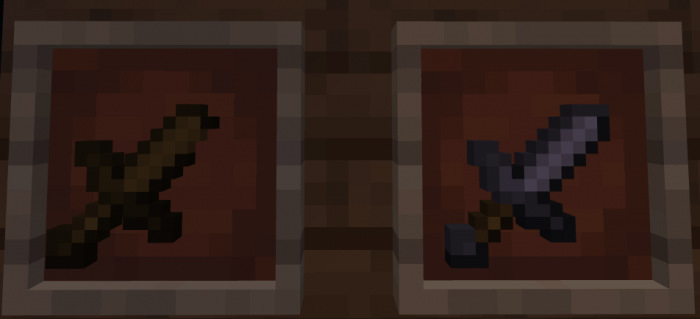
Later, the author plans to add more textures so that you can enjoy the upgraded world. Some ore textures look quite unusual. For example, the redstone ore has a large heart on all sides of the block. Besides, there is a question mark on the gold ore. In general, each ore type has its distinctive features. But they all have one identical property – the blocks are trimmed with edging. This will allow them to stand out better against the background of the stone. The swords will become smaller and the diamond armor will slightly change its color. More precisely, a helmet and a chestplate will be colored purple.

How to install a texture pack:
First step: download the texture pack from the link below.
Second step: Unpack the downloaded archive and copy the The GusJr Pack folder to games\com.mojang\resource_packs (if this folder does not exist, create it yourself)
Third step: in the game, go to Settings, next to the Texture Sets label, there will be the Manage button, click on it. In the left list, there will be the copied texture pack, click on it to make it the first in the right list.




Comments (0)