Vanilla RTX Normals for Minecraft Pocket Edition 1.18
 If your phone supports ray tracing, it’s time to install Vanilla RTX Normals for Minecraft 1.18 PE. These textures add amazing graphics by changing many elements. For example, the active tracing option makes the depth real and not simulated, as is the case in many games.
If your phone supports ray tracing, it’s time to install Vanilla RTX Normals for Minecraft 1.18 PE. These textures add amazing graphics by changing many elements. For example, the active tracing option makes the depth real and not simulated, as is the case in many games.
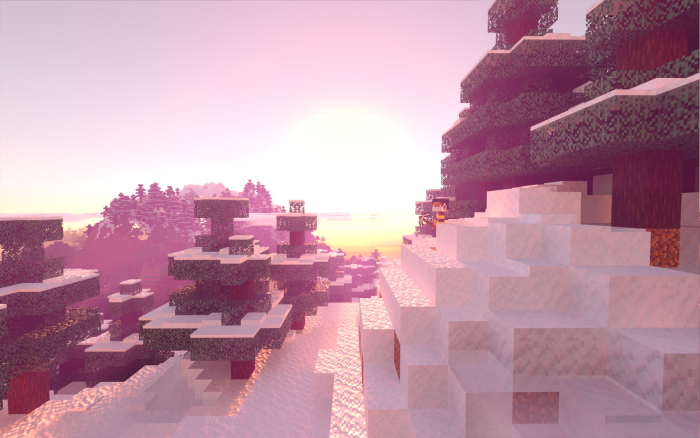
All the items will look sharper and more contrasting. There will be more bright colors, scattering, and shadows. In general, this texture pack can be compared with the use of shaders. At the same time, you will get huge functionality to change the Minecraft game.
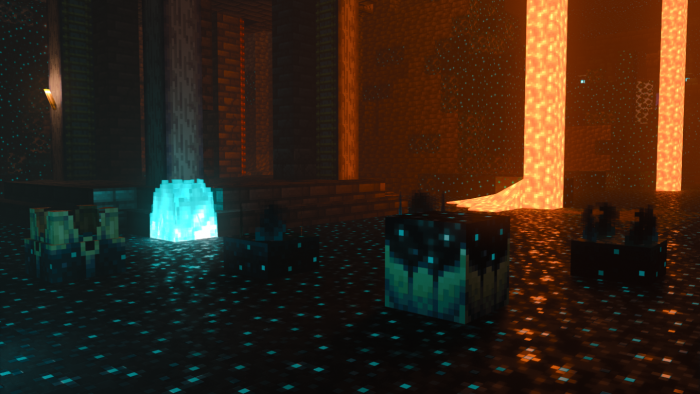
How to install a texture pack:
First step: download the texture pack from the link below.
Second step: Unpack the downloaded archive and copy the Vanilla RTX Normals folder to games\com.mojang\resource_packs (if this folder does not exist, create it yourself)
Third step: in the game, go to Settings, next to the Texture Sets label, there will be the Manage button, click on it. In the left list, there will be the copied texture pack, click on it to make it the first in the right list.




Comments (0)