Variation Ores for Minecraft Pocket Edition 1.18
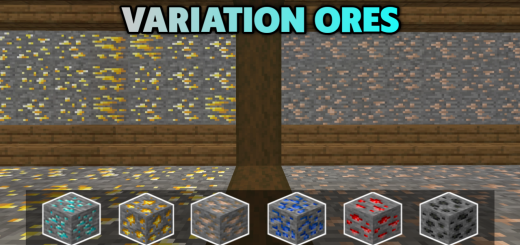 To explore the spacious environment with great pleasure, just use Variation Ores for Minecraft. This time you will have to go to the nearest cave and find some newly added ores. You probably feel tired of the same type of ore in the game.
To explore the spacious environment with great pleasure, just use Variation Ores for Minecraft. This time you will have to go to the nearest cave and find some newly added ores. You probably feel tired of the same type of ore in the game.
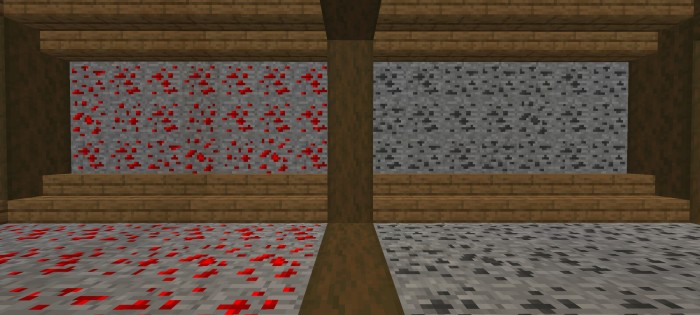
Now you will be able to enjoy various completely new design options. Although ores do not occupy much of the environment, they still form the basis for new impressions. We wish you good luck in your new adventures! There are so many discoveries ahead of you!
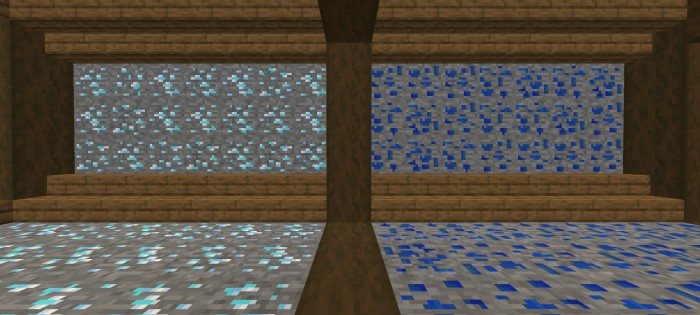
How to install a texture pack:
First step: download the texture pack from the link below.
Second step: Unpack the downloaded archive and copy the Variation Ores folder to games\com.mojang\resource_packs (if this folder does not exist, create it yourself)
Third step: in the game, go to Settings, next to the Texture Sets label, there will be the Manage button, click on it. In the left list, there will be the copied texture pack, click on it to make it the first in the right list.




Comments (0)