Visible Realm Settings and Bonus Options for Minecraft Pocket Edition 1.18
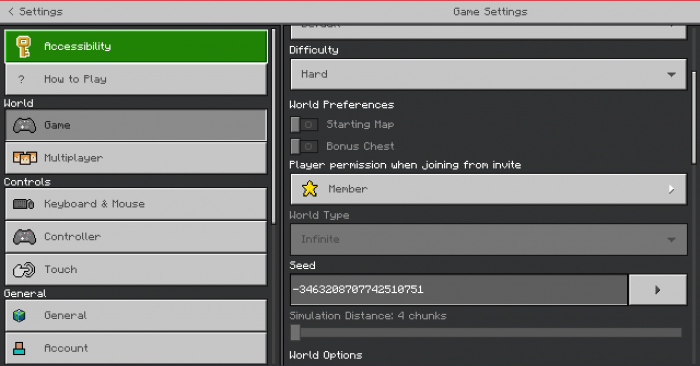 Visible Realm Settings and Bonus Options for Minecraft PE 1.18 is a texture pack that adds several settings for the user interface. Therefore, the pack introduces different interfaces, thus allowing users to choose the one they like.
Visible Realm Settings and Bonus Options for Minecraft PE 1.18 is a texture pack that adds several settings for the user interface. Therefore, the pack introduces different interfaces, thus allowing users to choose the one they like.
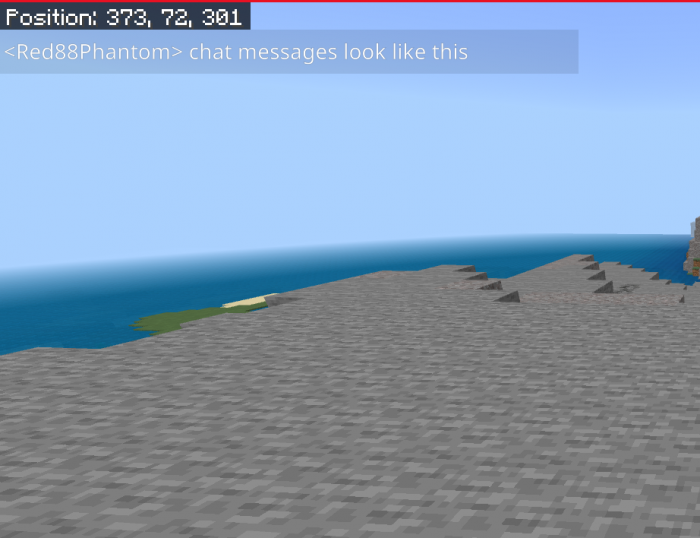
The texture pack changes numerous settings so that the player can enjoy the process without any interference. Besides, you can finally hide the coordinates that are displayed on the main screen. This will allow you to take a screenshot of the screen without cutting off extra borders, which is very convenient. What’s more, you can instantly create a world in creative mode. The pack also allows you to find the seed of the realm you are in. The texture pack prevents the inventory, chest, and other interfaces from closing when you take damage. You can also change many other settings, which you can learn about while traveling the game world.

How to install a texture pack:
First step: download the texture pack from the link below.
Second step: Unpack the downloaded archive and copy the Visible Realm Settings and Bonus Options folder to games\com.mojang\resource_packs (if this folder does not exist, create it yourself)
Third step: in the game, go to Settings, next to the Texture Sets label, there will be the Manage button, click on it. In the left list, there will be the copied texture pack, click on it to make it the first in the right list.




Comments (0)