Winter Pack for Minecraft Pocket Edition 1.18
 The winter atmosphere always evokes a lot of positive emotions. Therefore, we recommend that you take advantage of Winter Pack for Minecraft. What’s peculiar about this add-on is that you will have access to a variety of winter-themed textures.
The winter atmosphere always evokes a lot of positive emotions. Therefore, we recommend that you take advantage of Winter Pack for Minecraft. What’s peculiar about this add-on is that you will have access to a variety of winter-themed textures.
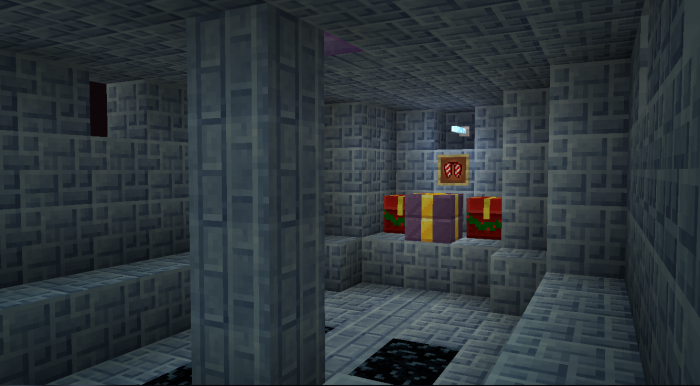
The main thing is to be careful and try to check out the improvements at your disposal. The modification upgrades some of the thematic textures to make them more detailed and completely replaces others. All this will certainly allow you to have a pleasant adventure and enjoy every moment of your game. We wish you good luck in your future adventure!

How to install a texture pack:
First step: download the texture pack from the link below.
Second step: Unpack the downloaded archive and copy the Winter Pack folder to games\com.mojang\resource_packs (if this folder does not exist, create it yourself)
Third step: in the game, go to Settings, next to the Texture Sets label, there will be the Manage button, click on it. In the left list, there will be the copied texture pack, click on it to make it the first in the right list.




Comments (0)