2525 RTX for Minecraft Pocket Edition 1.19
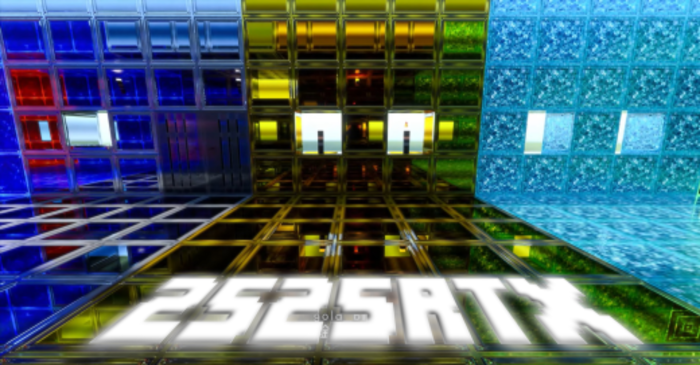 2525 RTX for Minecraft is a global visual modification that promises to improve the quality of the surrounding interactive world. The author has done his best to implement his wildest ideas and allow you to immerse yourself in the virtual world that looks better and more attractive.
2525 RTX for Minecraft is a global visual modification that promises to improve the quality of the surrounding interactive world. The author has done his best to implement his wildest ideas and allow you to immerse yourself in the virtual world that looks better and more attractive.

Therefore, you can enjoy every moment of your adventure and start a new game filled with diverse and exciting improvements. Moreover, this texture pack will surely bring you a lot of pleasure and allow you to have a good time. We wish you good luck and all the best in a world that looks so detailed and well-designed that you will never want to leave it.
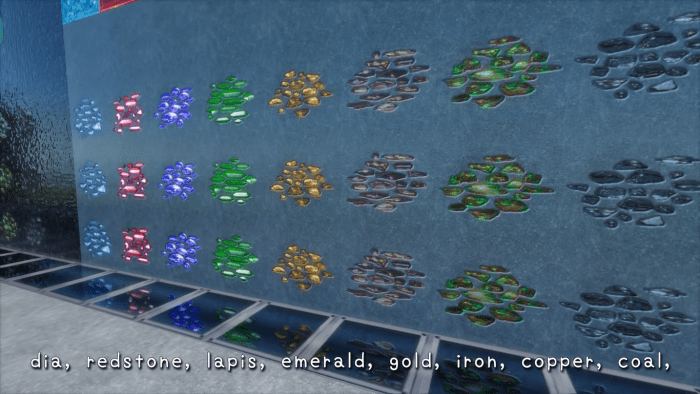
Installing 2525 RTX:
The first step is to run the downloaded file and import the addon/texture into MCPE.
Second step: open Minecraft Pocket Edition and go to the settings of the world.
Third step: install the imported resource sets and add-ons for the world.
Step four: select the imported resource packages/add-on in each section and restart the mobile client.




Comments (0)