8x8 Personal for Minecraft Pocket Edition 1.19
 We continue to closely monitor the latest modifications and would like to offer you to install 8x8 Personal for Minecraft. The history of this mod lies in the fact that a young fan decided to make an effort to transform the game.
We continue to closely monitor the latest modifications and would like to offer you to install 8x8 Personal for Minecraft. The history of this mod lies in the fact that a young fan decided to make an effort to transform the game.
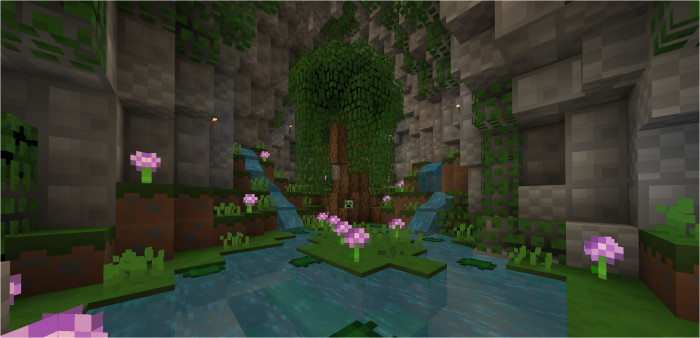
Therefore, he created his unique texture pack, which allowed him to add some improvements and change a large number of game textures. At the same time, he optimized his add-on for both regular adventure and PVP mode. He mainly improved the resolution but also introduced some new design details. Although these improvements do not reach the modern level of quality, they involve great love for the game.
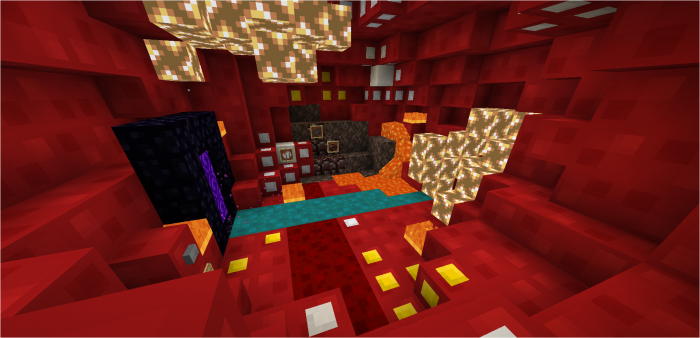
Installing 8x8 Personal:
The first step is to run the downloaded file and import the addon/texture into MCPE.
Second step: open Minecraft Pocket Edition and go to the settings of the world.
Third step: install the imported resource sets and add-ons for the world.
Step four: select the imported resource packages/add-on in each section and restart the mobile client.




Comments (0)