Allay to Wither for Minecraft Pocket Edition 1.19
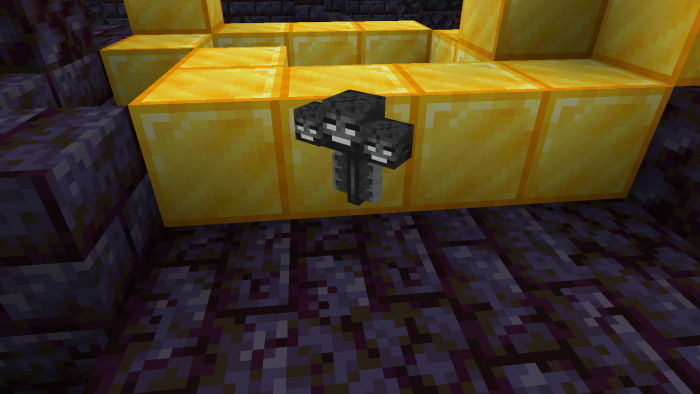 Allay to Wither for Minecraft 1.19 PE won’t appeal to everyone, but it should be viewed as a fun experience. The developer’s idea is to change the standard appearance of Allay and replace it with Wither of the same small proportions as used in vanilla.
Allay to Wither for Minecraft 1.19 PE won’t appeal to everyone, but it should be viewed as a fun experience. The developer’s idea is to change the standard appearance of Allay and replace it with Wither of the same small proportions as used in vanilla.

As a result, you get Allay in the form of small Wither. It looks interesting and cool. However, the standard version will be a greater priority for most users, especially given the fact that update 1.19.2 is rather fresh and many people aren’t used to the way the new characters look.
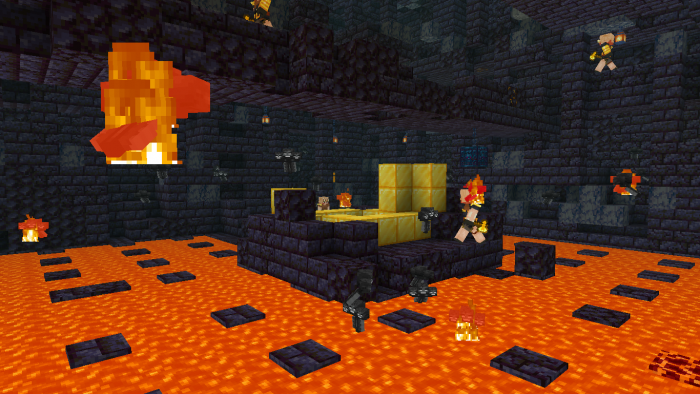
How to install a texture pack:
First step: download the texture pack from the link below.
Second step: Unpack the downloaded archive and copy the Allay to Wither folder to games\com.mojang\resource_packs (if this folder does not exist, create it yourself)
Third step: in the game, go to Settings, next to the Texture Sets label, there will be the Manage button, click on it. In the left list, there will be the copied texture pack, click on it to make it the first in the right list.




Comments (0)