Arcdustry UI for Minecraft Pocket Edition 1.19
 To effectively use the available directions, you only need to use a variety of improvements. For example, if you install Arcdustry UI for Minecraft, you will get a variety of user interface options to use.
To effectively use the available directions, you only need to use a variety of improvements. For example, if you install Arcdustry UI for Minecraft, you will get a variety of user interface options to use.

The uniqueness of the add-on lies in the fact that you will have a chance to check out not only the new visual style but also the perfect combination of various elements that are designed to maintain the vanilla style of the game. Thanks to this combination of details, you can easily achieve a good result and get the most positive emotions. We wish you good luck in your adventure!
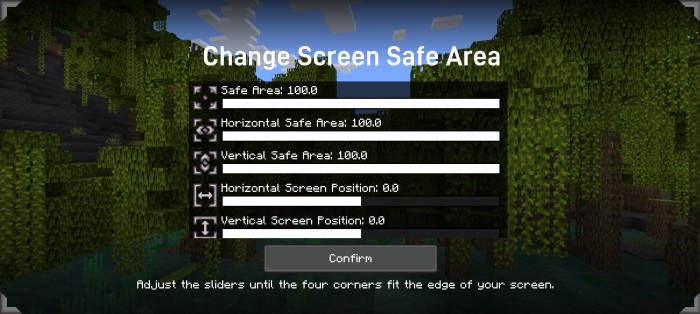
Installing Arcdustry UI:
The first step is to run the downloaded file and import the addon/texture into MCPE.
Second step: open Minecraft Pocket Edition and go to the settings of the world.
Third step: install the imported resource sets and add-ons for the world.
Step four: select the imported resource packages/add-on in each section and restart the mobile client.




Comments (0)