Autumn Leaves for Minecraft Pocket Edition 1.19
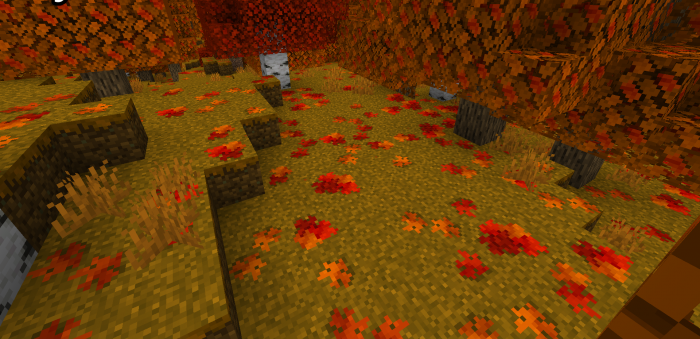 Do you like the autumn atmosphere? Unfortunately, Minecraft doesn’t mention this season at all. However, we have a great solution for you. We invite you to install Autumn Leaves for Minecraft PE 1.19, which can help you improve the situation. This texture pack will add a real autumn atmosphere to your game world.
Do you like the autumn atmosphere? Unfortunately, Minecraft doesn’t mention this season at all. However, we have a great solution for you. We invite you to install Autumn Leaves for Minecraft PE 1.19, which can help you improve the situation. This texture pack will add a real autumn atmosphere to your game world.

Now the leaves are colored in various red, yellow, and orange shades. This will make the forests look a lot more colorful and vibrant. And if you like autumn, you will surely love this change. Besides, you will notice some fallen leaves on the ground. And the grass blocks will become slightly yellowish.

Installing Autumn Leaves:
The first step is to run the downloaded file and import the addon/texture into MCPE.
Second step: open Minecraft Pocket Edition and go to the settings of the world.
Third step: install the imported resource sets and add-ons for the world.
Step four: select the imported resource packages/add-on in each section and restart the mobile client.




Comments (0)