Bastion 16x for Minecraft Pocket Edition 1.19
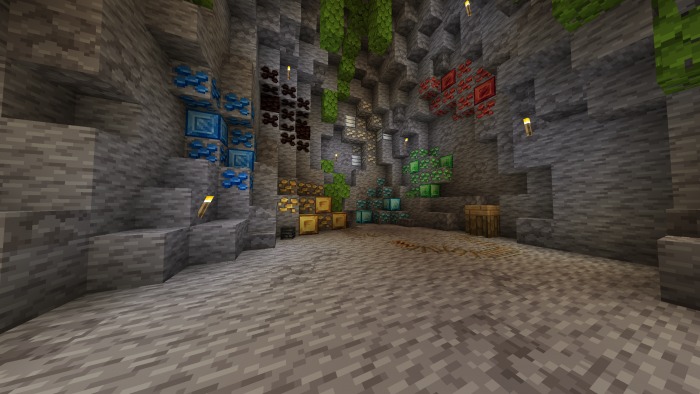 Bastion 16x for Minecraft 1.19 PE allows you to change the approach to PvP battles, as well as improve many elements to make this mode look visually pleasing. For example, the pack changes the color of the sky, adds new types of swords, most of which will be short, and improves the appearance of your inventory, as well as health and hunger bars.
Bastion 16x for Minecraft 1.19 PE allows you to change the approach to PvP battles, as well as improve many elements to make this mode look visually pleasing. For example, the pack changes the color of the sky, adds new types of swords, most of which will be short, and improves the appearance of your inventory, as well as health and hunger bars.
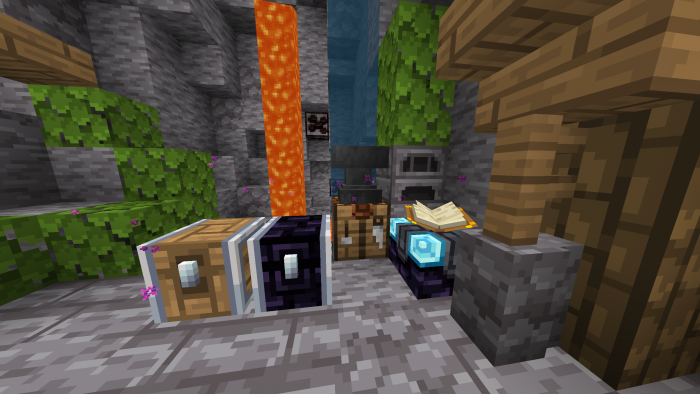
This pack provides lots of innovations, and most of them are aimed directly at the PvP component. Fighting mobs and other users will become much more exciting than ever!

How to install a texture pack:
First step: download the texture pack from the link below.
Second step: Unpack the downloaded archive and copy the Bastion 16x folder to games\com.mojang\resource_packs (if this folder does not exist, create it yourself)
Third step: in the game, go to Settings, next to the Texture Sets label, there will be the Manage button, click on it. In the left list, there will be the copied texture pack, click on it to make it the first in the right list.




Comments (0)