Bedrocktimize for Minecraft Pocket Edition 1.19
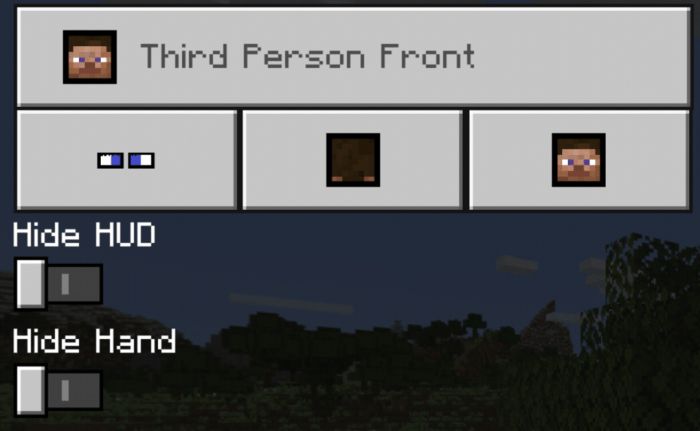 Bedrocktimize for Minecraft PE 1.19 is a texture pack designed to optimize the Minecraft game. This resource pack will be effective on weak devices, where the player can experience a noticeable increase in FPS.
Bedrocktimize for Minecraft PE 1.19 is a texture pack designed to optimize the Minecraft game. This resource pack will be effective on weak devices, where the player can experience a noticeable increase in FPS.
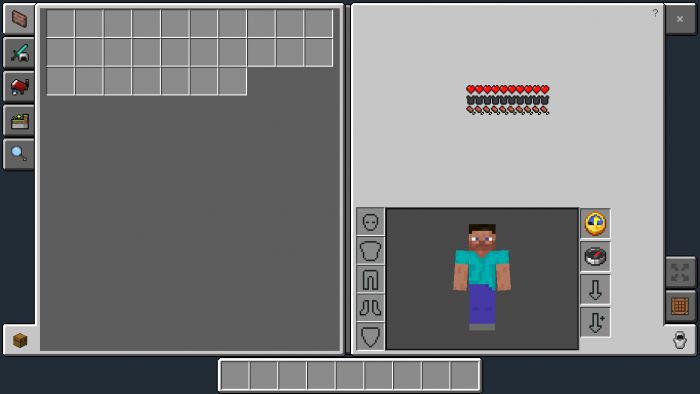
After installing the add-on, you will find new options, allowing the player to turn off some game parameters affecting FPS. In addition, the resource pack adds an updated interface for the main menu, maintaining the vanilla style and changing parameters. Besides, the player will notice some improvements in the game world after the pack installation. For example, these changes include shorter flowers: peonies, roses, tall grass, and sunflowers. There are many other changes, and you will learn about them already in the game world.

Installing Bedrocktimize:
The first step is to run the downloaded file and import the addon/texture into MCPE.
Second step: open Minecraft Pocket Edition and go to the settings of the world.
Third step: install the imported resource sets and add-ons for the world.
Step four: select the imported resource packages/add-on in each section and restart the mobile client.




Comments (0)