Better Scaffolding for Minecraft Pocket Edition 1.19
 Scaffolding is a relatively new but important item made from bamboo. However, the vanilla texture of the scaffolding does not look good. Thus, Better Scaffolding for Minecraft 1.19 PE improves scaffolding textures and makes them look more like a bamboo texture.
Scaffolding is a relatively new but important item made from bamboo. However, the vanilla texture of the scaffolding does not look good. Thus, Better Scaffolding for Minecraft 1.19 PE improves scaffolding textures and makes them look more like a bamboo texture.

The scaffolding will change to greenish, there will be bamboo supports, and in general, this design will look great near any building, especially if you live near a forest or in a wooded area. It is the only option added by the pack, so feel free to use it.
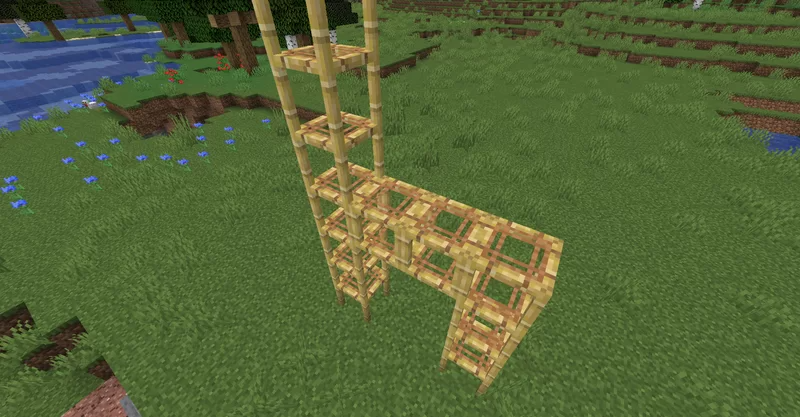
How to install a texture pack:
First step: download the texture pack from the link below.
Second step: Unpack the downloaded archive and copy the Better Scaffolding folder to games\com.mojang\resource_packs (if this folder does not exist, create it yourself)
Third step: in the game, go to Settings, next to the Texture Sets label, there will be the Manage button, click on it. In the left list, there will be the copied texture pack, click on it to make it the first in the right list.




Comments (0)