BetterJukebox for Minecraft Pocket Edition 1.19
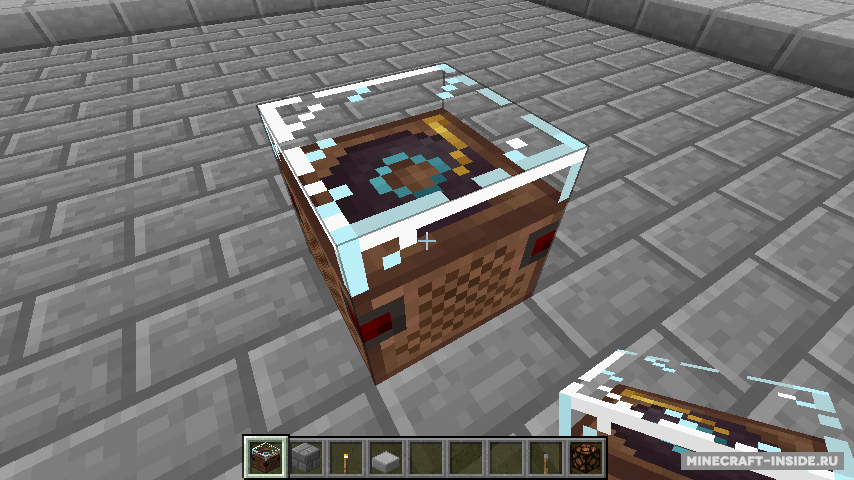 Here is another exciting adventure that will allow you to enjoy the updated atmosphere and music. Better Jukebox for Minecraft introduces a large number of new textures and adds an updated jukebox.
Here is another exciting adventure that will allow you to enjoy the updated atmosphere and music. Better Jukebox for Minecraft introduces a large number of new textures and adds an updated jukebox.
At the same time, you have a chance to use some newly added features and enjoy every moment of your gaming adventure. The main thing is to be careful and enjoy the updated game. Although the changes are not so large-scale, they are quite enough to improve the atmosphere of the game. Feel free to take advantage of this texture pack and just have fun. We wish you good luck!
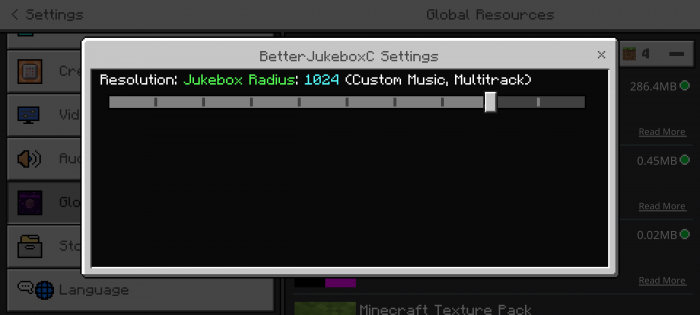
Installing BetterJukebox:
The first step is to run the downloaded file and import the addon/texture into MCPE.
Second step: open Minecraft Pocket Edition and go to the settings of the world.
Third step: install the imported resource sets and add-ons for the world.
Step four: select the imported resource packages/add-on in each section and restart the mobile client.




Comments (0)