BetterMusic for Minecraft Pocket Edition 1.19
 One of the problems with playing Minecraft is the old and dull music, even from the new records added in the latest updates. However, some enthusiasts are ready to make certain changes and add options that will certainly appeal to modern music lovers.
One of the problems with playing Minecraft is the old and dull music, even from the new records added in the latest updates. However, some enthusiasts are ready to make certain changes and add options that will certainly appeal to modern music lovers.
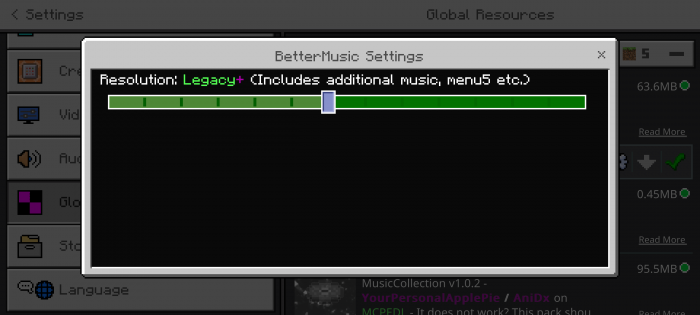
Thus, Better Music for Minecraft 1.19 PE introduces a lot of different types of music. No more long and tedious melodies, similar compositions, or any terrible sounds! You can choose one of the 16 options and listen to each song. Besides, there are no restrictions when playing on your smartphone!

How to install a texture pack:
First step: download the texture pack from the link below.
Second step: Unpack the downloaded archive and copy the BetterMusic folder to games\com.mojang\resource_packs (if this folder does not exist, create it yourself)
Third step: in the game, go to Settings, next to the Texture Sets label, there will be the Manage button, click on it. In the left list, there will be the copied texture pack, click on it to make it the first in the right list.




Comments (0)