Birch Plus+ for Minecraft Pocket Edition 1.19
 To make the familiar world look even more colorful and appealing, we suggest you use Birch Plus+ for Minecraft. This add-on will allow you to have a good time and experience numerous visual upgrades.
To make the familiar world look even more colorful and appealing, we suggest you use Birch Plus+ for Minecraft. This add-on will allow you to have a good time and experience numerous visual upgrades.

And the main feature of this texture pack is that introduces birches with pink leaves. You only have to properly use new design options and the result will not be long in coming. Feel free to improve your environment with unusual trees and get a lot of pleasant emotions. We wish you good luck and all the best!
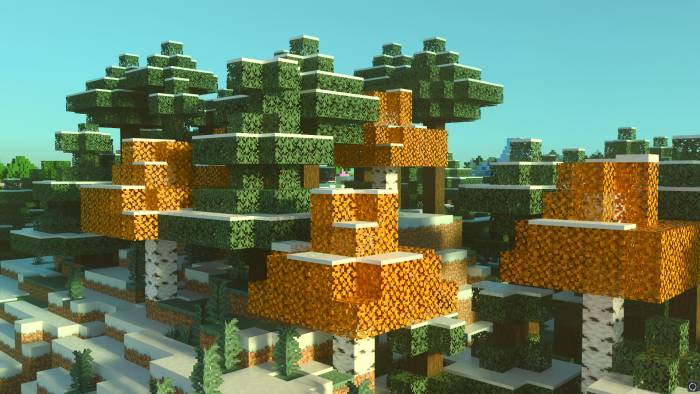
Installing Birch Plus+ :
The first step is to run the downloaded file and import the addon/texture into MCPE.
Second step: open Minecraft Pocket Edition and go to the settings of the world.
Third step: install the imported resource sets and add-ons for the world.
Step four: select the imported resource packages/add-on in each section and restart the mobile client.




Comments (0)