Caladbolg for Minecraft Pocket Edition 1.19
 Caladbolg for Minecraft is a texture pack that introduces a sword called Caladbolg and thus makes your adventures even more exciting. It is a mythical weapon that is not only large but also has additional animations.
Caladbolg for Minecraft is a texture pack that introduces a sword called Caladbolg and thus makes your adventures even more exciting. It is a mythical weapon that is not only large but also has additional animations.
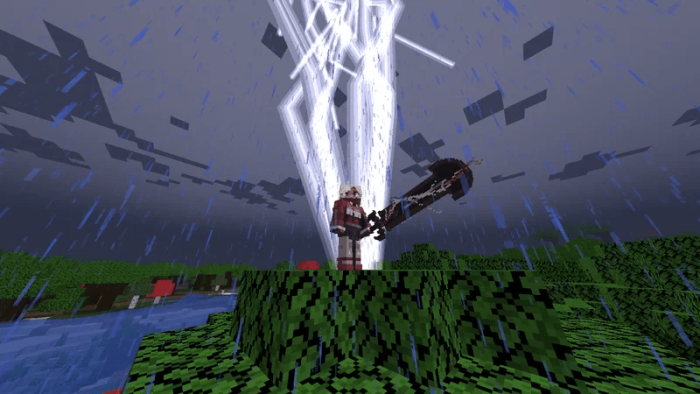
By the way, this texture pack, in addition to its excellent appearance, also adds the ability to mount a sword behind your back. Finally, you will be able to confidently achieve the desired result and inspire fear in every opponent you meet. The main thing is to boldly use this newly added feature and make every effort to succeed. Try to skillfully use this sword to become the strongest character in the game.

Installing Caladbolg:
The first step is to run the downloaded file and import the addon/texture into MCPE.
Second step: open Minecraft Pocket Edition and go to the settings of the world.
Third step: install the imported resource sets and add-ons for the world.
Step four: select the imported resource packages/add-on in each section and restart the mobile client.




Comments (0)