Cleanest Redstone for Minecraft Pocket Edition 1.19
![]() Cleanest Redstone for Minecraft is a universal texture pack that offers you to take advantage of completely new features regarding the transformation of the appearance of the Redstone. Finally, these unusual objects will look different.
Cleanest Redstone for Minecraft is a universal texture pack that offers you to take advantage of completely new features regarding the transformation of the appearance of the Redstone. Finally, these unusual objects will look different.
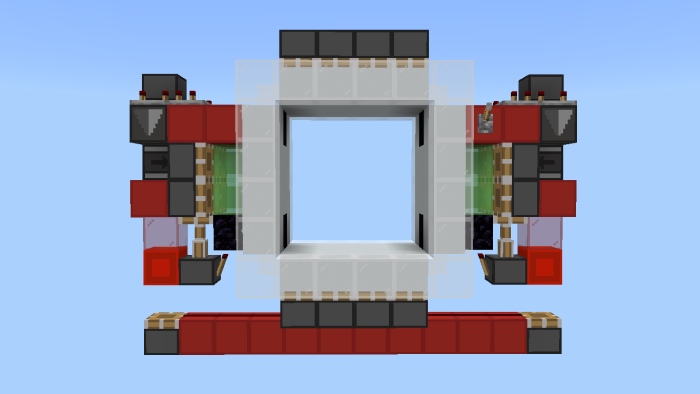
Moreover, they will please with their level of minimalism and simplicity. These newly added features will not spoil the impression of their use at all and, on the contrary, will allow you to expand their range. We are sure this format of adventure will inevitably please you and become the basis for further discoveries. Please be ready for new challenges and try to succeed!
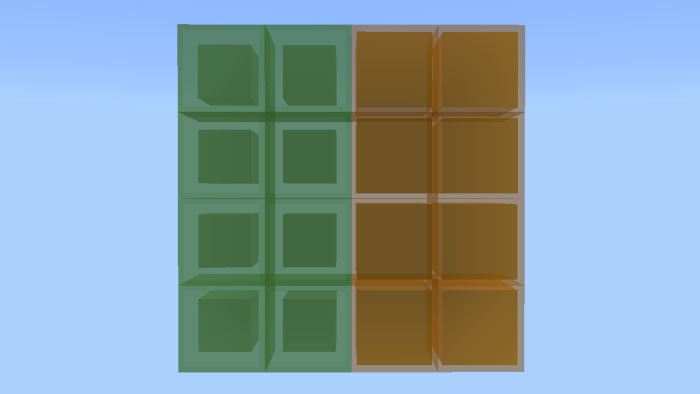
Installing Cleanest Redstone:
The first step is to run the downloaded file and import the addon/texture into MCPE.
Second step: open Minecraft Pocket Edition and go to the settings of the world.
Third step: install the imported resource sets and add-ons for the world.
Step four: select the imported resource packages/add-on in each section and restart the mobile client.




Comments (0)