Combat Plus for Minecraft Pocket Edition 1.19
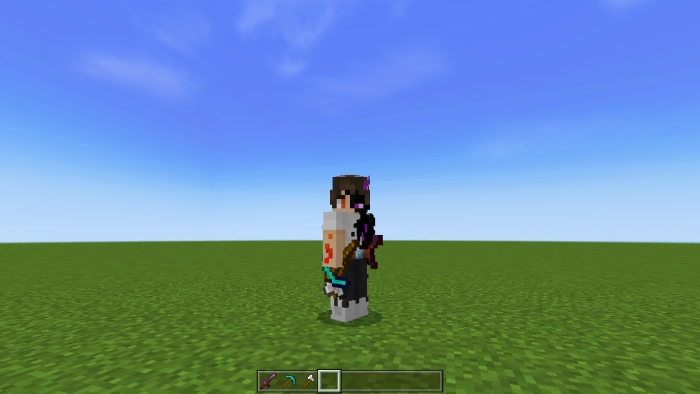 Have you thought about why at least a few tools or weapons are not displayed on your character? Indeed, this would look much more beautiful and realistic. Would you like to add this excellent feature to your game? You should install Combat Plus for Minecraft PE 1.19, which will allow you to do so.
Have you thought about why at least a few tools or weapons are not displayed on your character? Indeed, this would look much more beautiful and realistic. Would you like to add this excellent feature to your game? You should install Combat Plus for Minecraft PE 1.19, which will allow you to do so.

The texture pack adds the ability to display multiple tools. Each item will appear in a certain place. The pack will display the sword on the right side of the player. The trident, shield, and arrows will appear on the player’s back. And you can put your throwable items on the front belt. In general, the add-on is rather nice. We hope you will like it!
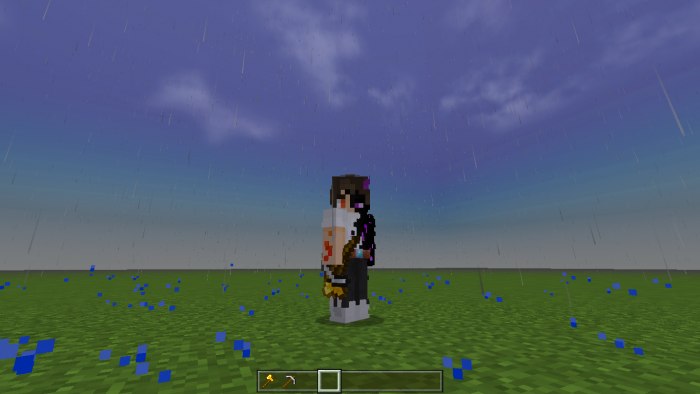
Installing Combat Plus:
The first step is to run the downloaded file and import the addon/texture into MCPE.
Second step: open Minecraft Pocket Edition and go to the settings of the world.
Third step: install the imported resource sets and add-ons for the world.
Step four: select the imported resource packages/add-on in each section and restart the mobile client.




Comments (0)