Crosshair+ for Minecraft Pocket Edition 1.19
 Many of you are surely eager to win. Therefore, we invite you not to waste time and try all your options for setting up the crosshair. First of all, you should install Crosshair+ for Minecraft, which will surely please you with its settings.
Many of you are surely eager to win. Therefore, we invite you not to waste time and try all your options for setting up the crosshair. First of all, you should install Crosshair+ for Minecraft, which will surely please you with its settings.
Thus, this texture pack will allow you to change the appearance of the crosshair and even make it static. This crosshair will certainly make your game look better than usual. You only need to be confident in what you do and gradually move to success. Besides, this texture pack is perfect for those players who like to participate in PVP battles.
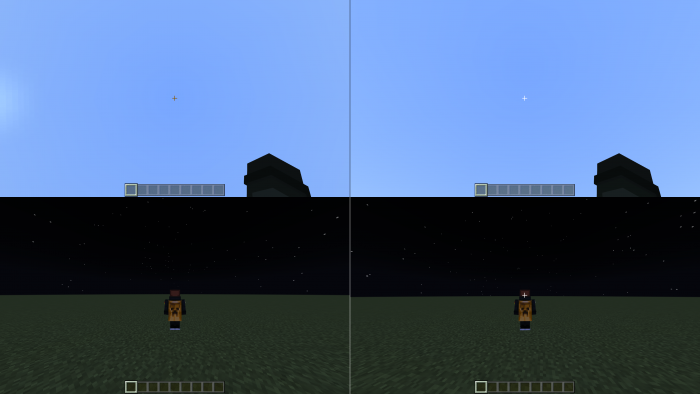
Installing Crosshair+:
The first step is to run the downloaded file and import the addon/texture into MCPE.
Second step: open Minecraft Pocket Edition and go to the settings of the world.
Third step: install the imported resource sets and add-ons for the world.
Step four: select the imported resource packages/add-on in each section and restart the mobile client.




Comments (0)