CRTV FILTERS for Minecraft Pocket Edition 1.19
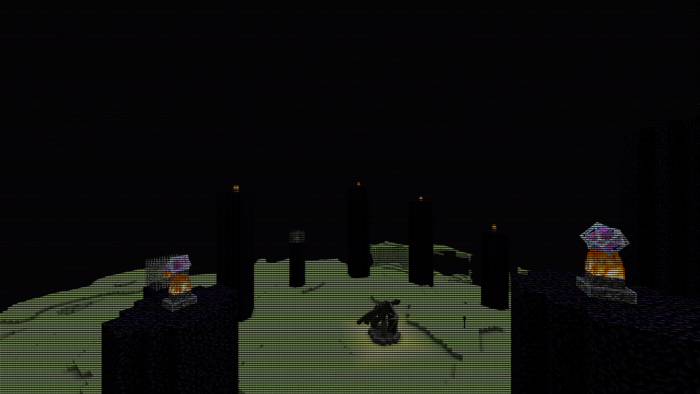 CRTV FILTERS for Minecraft 1.19 PE can immerse you in the 90s atmosphere by applying certain filters in the mobile version of the game. You can finally forget about playing vanilla Minecraft.
CRTV FILTERS for Minecraft 1.19 PE can immerse you in the 90s atmosphere by applying certain filters in the mobile version of the game. You can finally forget about playing vanilla Minecraft.
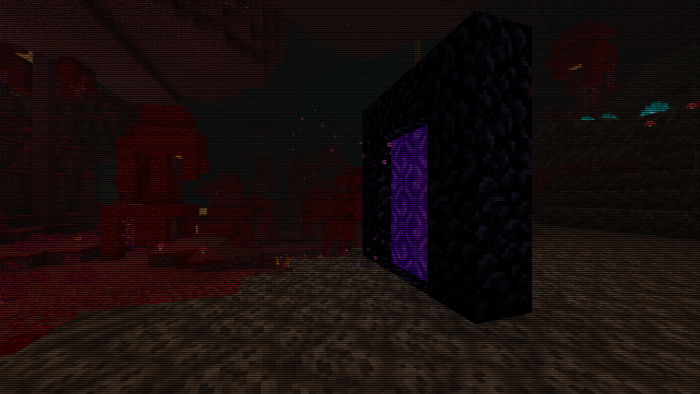
The pack’s principle of operation is quite simple – the filter is superimposed on standard textures, and the game looks as if you’re watching an old TV set powered by an antenna or receiver. Young people will find out what the world was like some decades ago even without learning history or watching videos on YouTube. The texture pack adds a special tool to help you playfully get knowledge.

How to install a texture pack:
First step: download the texture pack from the link below.
Second step: Unpack the downloaded archive and copy the CRTV FILTERS folder to games\com.mojang\resource_packs (if this folder does not exist, create it yourself)
Third step: in the game, go to Settings, next to the Texture Sets label, there will be the Manage button, click on it. In the left list, there will be the copied texture pack, click on it to make it the first in the right list.




Comments (1)