CRYING OBSIDIAN ENCHANTMENT TABLE for Minecraft Pocket Edition 1.19
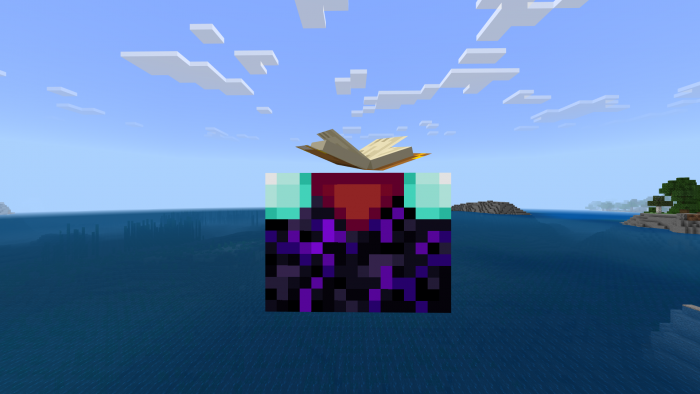 In recent updates, they added a new block, i.e. crying obsidian. And what is peculiar, many players liked this texture. Would you like to add more of these textures to your Minecraft game world?
In recent updates, they added a new block, i.e. crying obsidian. And what is peculiar, many players liked this texture. Would you like to add more of these textures to your Minecraft game world?
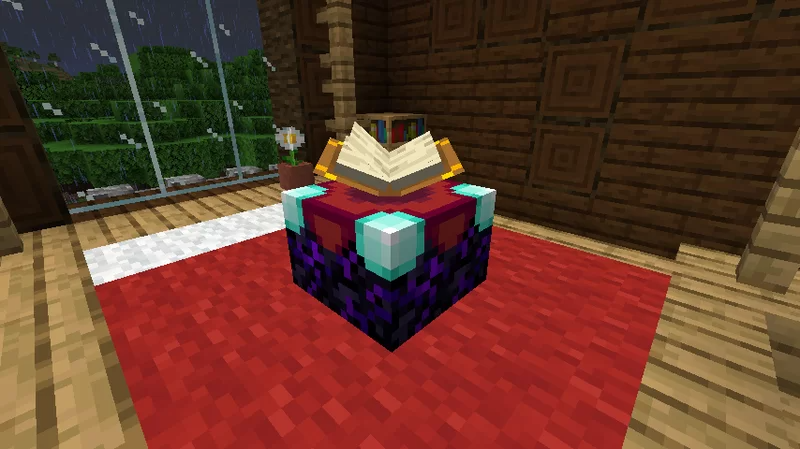
We invite you to install CRYING OBSIDIAN ENCHANTMENT TABLE for Minecraft PE 1.19, which will allow you to do so. This texture pack upgrades the texture of the enchantment table. As part of this table, you can find obsidian. And this texture pack modifies it by adding crying obsidian to the table texture. The texture pack does not affect any textures other than the enchantment table, so these are all the improvements you can get.

Installing CRYING OBSIDIAN ENCHANTMENT TABLE:
The first step is to run the downloaded file and import the addon/texture into MCPE.
Second step: open Minecraft Pocket Edition and go to the settings of the world.
Third step: install the imported resource sets and add-ons for the world.
Step four: select the imported resource packages/add-on in each section and restart the mobile client.




Comments (0)