Cube UI for Minecraft Pocket Edition 1.19
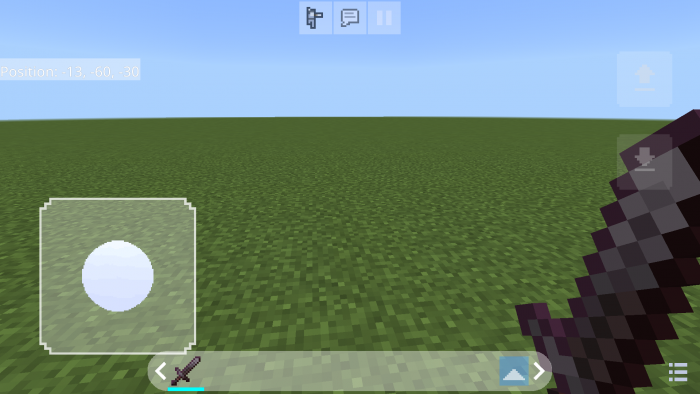 Playing Minecraft on a mobile device is quite uncomfortable, especially if you are a beginner. After Bedrock Edition, it is hard to get used to the game menu and user interface, not to mention the controls.
Playing Minecraft on a mobile device is quite uncomfortable, especially if you are a beginner. After Bedrock Edition, it is hard to get used to the game menu and user interface, not to mention the controls.
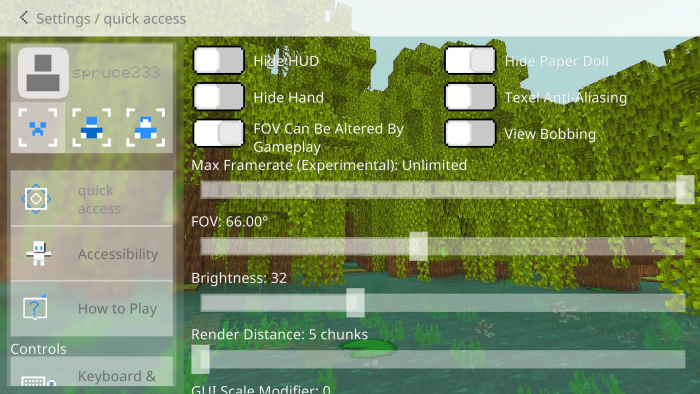
But you can install Cube UI for Minecraft 1.19 PE, which changes the GUI and adds many interesting settings. For example, the texture pack introduces smooth animation, convenient options for players, and full interface coverage. Besides, it takes up less memory than the standard version. And these are not all the options provided by the author, who continues to release new versions for his fans.
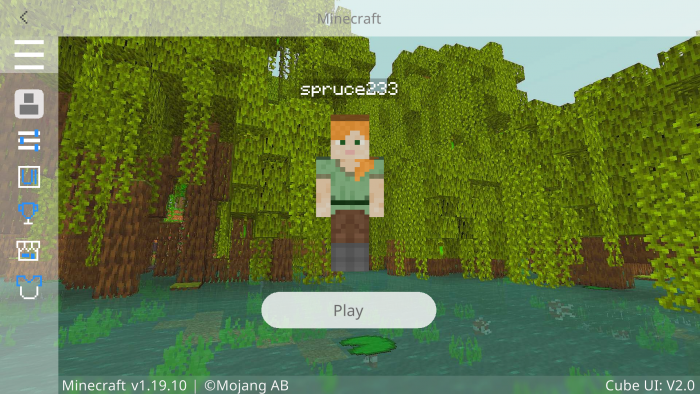
How to install a texture pack:
First step: download the texture pack from the link below.
Second step: Unpack the downloaded archive and copy the Cube UI folder to games\com.mojang\resource_packs (if this folder does not exist, create it yourself)
Third step: in the game, go to Settings, next to the Texture Sets label, there will be the Manage button, click on it. In the left list, there will be the copied texture pack, click on it to make it the first in the right list.




Comments (0)