Cuboids for Minecraft Pocket Edition 1.19
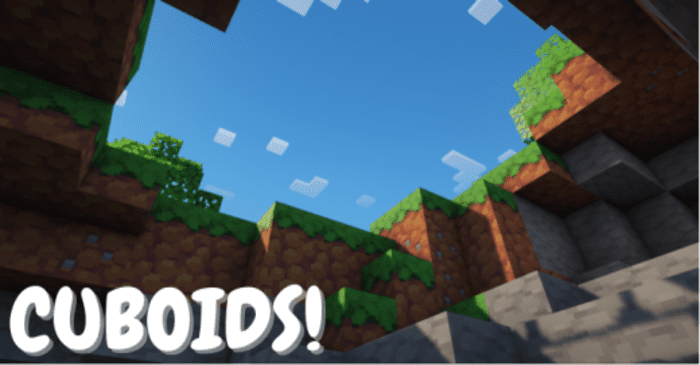 We continue to look for available modifications and invite you to install Cuboids for Minecraft. The author of this texture pack is ready to delight you with redesigned item icons that look fantastic and beautiful.
We continue to look for available modifications and invite you to install Cuboids for Minecraft. The author of this texture pack is ready to delight you with redesigned item icons that look fantastic and beautiful.
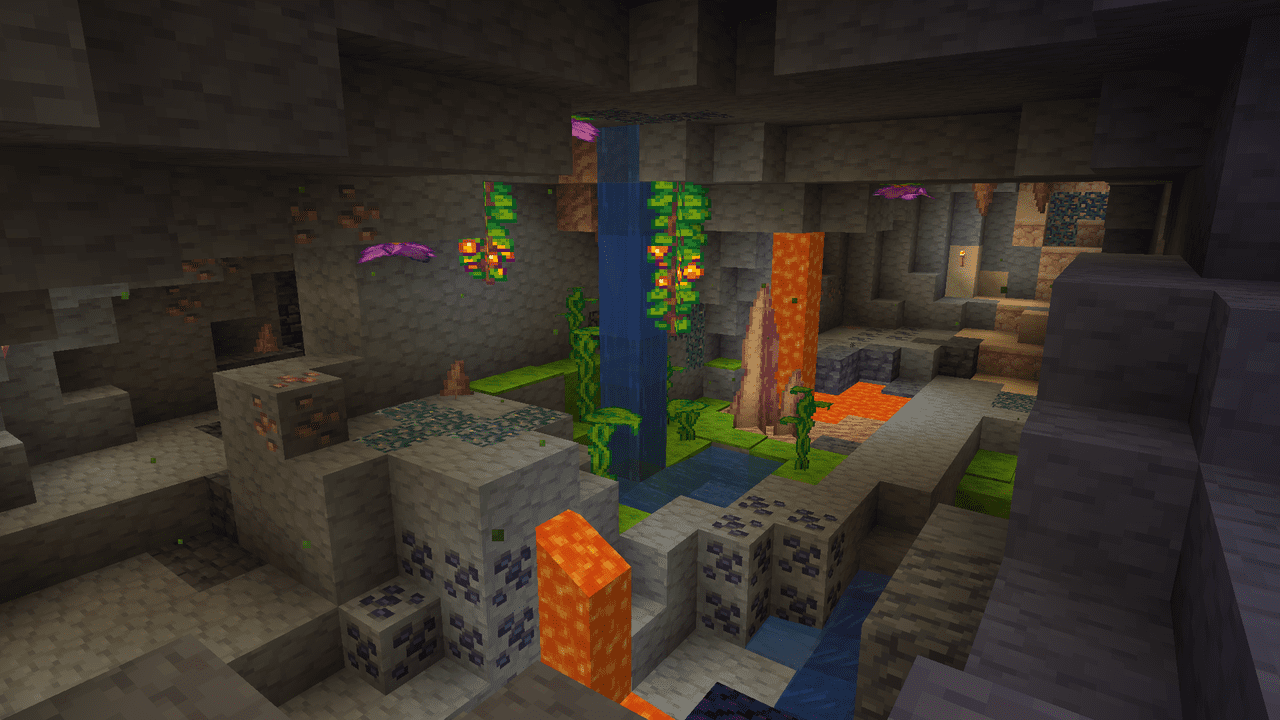
More precisely, these icons will look much better, which will surely please you and allow you to achieve the desired result in your game world without any problems. The changes will not affect the game but will allow you to improve your gaming experience. Therefore, you can go on an exciting adventure and check out all the available improvements. We wish you good luck and a pleasant pastime!

Installing Cuboids:
The first step is to run the downloaded file and import the addon/texture into MCPE.
Second step: open Minecraft Pocket Edition and go to the settings of the world.
Third step: install the imported resource sets and add-ons for the world.
Step four: select the imported resource packages/add-on in each section and restart the mobile client.




Comments (0)