Custom Shields for Minecraft Pocket Edition 1.19
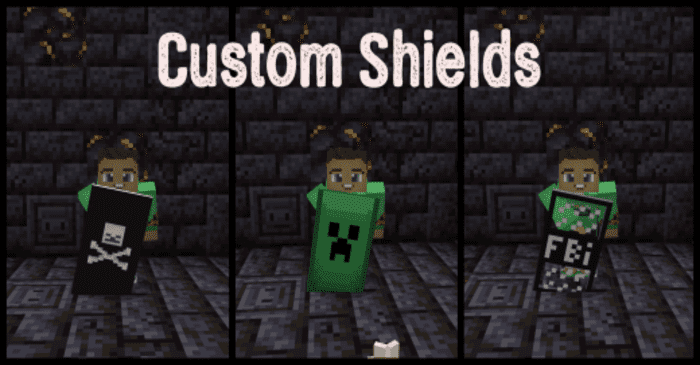 Are you unhappy with the shield texture in Minecraft? Would you like to add new customization options similar to flags? We invite you to install Custom Shields for Minecraft PE 1.19, which adds new shield textures.
Are you unhappy with the shield texture in Minecraft? Would you like to add new customization options similar to flags? We invite you to install Custom Shields for Minecraft PE 1.19, which adds new shield textures.

The player cannot apply any image to the shield but can use the seven texture options added by this texture pack. By default, the player will see a shield with the “Deadly Skull” after installing the add-on. If you aren’t satisfied with this texture or want a different appearance for this item, you can use six other textures by simply activating them. Besides, you can replace the texture with any other one. This process is fast and easy!

Installing Custom Shields:
The first step is to run the downloaded file and import the addon/texture into MCPE.
Second step: open Minecraft Pocket Edition and go to the settings of the world.
Third step: install the imported resource sets and add-ons for the world.
Step four: select the imported resource packages/add-on in each section and restart the mobile client.




Comments (0)