Dark Dhader Render Dragon for Minecraft Pocket Edition 1.19
 Dark Dhader Render Dragon for Minecraft 1.19 PE is not just a texture pack but rather a shader that offers a large set of options and graphic improvements in the mobile version of the game. The pack is expected to introduce many new features in the future, but currently one of them is to change the color of the sky.
Dark Dhader Render Dragon for Minecraft 1.19 PE is not just a texture pack but rather a shader that offers a large set of options and graphic improvements in the mobile version of the game. The pack is expected to introduce many new features in the future, but currently one of them is to change the color of the sky.
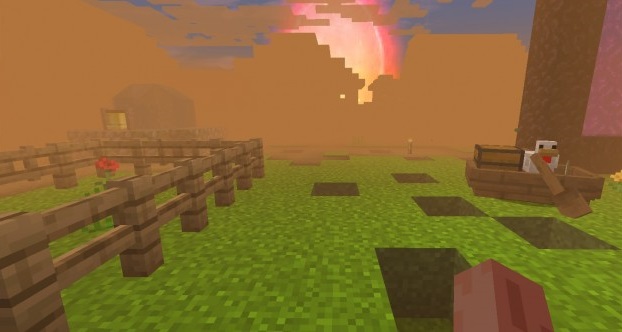
It used to be blue, but the pack will make it look pinkish. It looks extremely unusual. At first, you cannot understand what dimension you are in. If you like to experiment, you should hurry up to try this option.

How to install a texture pack:
First step: download the texture pack from the link below.
Second step: Unpack the downloaded archive and copy the Dark Dhader Render Dragon folder to games\com.mojang\resource_packs (if this folder does not exist, create it yourself)
Third step: in the game, go to Settings, next to the Texture Sets label, there will be the Manage button, click on it. In the left list, there will be the copied texture pack, click on it to make it the first in the right list.




Comments (0)