DuckLand Grimstone for Minecraft Pocket Edition 1.19
 To successfully travel through the game world, you should stock up on light sources. Sometimes this is depressing. Therefore, it was decided to create DuckLand Grimstone for Minecraft.
To successfully travel through the game world, you should stock up on light sources. Sometimes this is depressing. Therefore, it was decided to create DuckLand Grimstone for Minecraft.
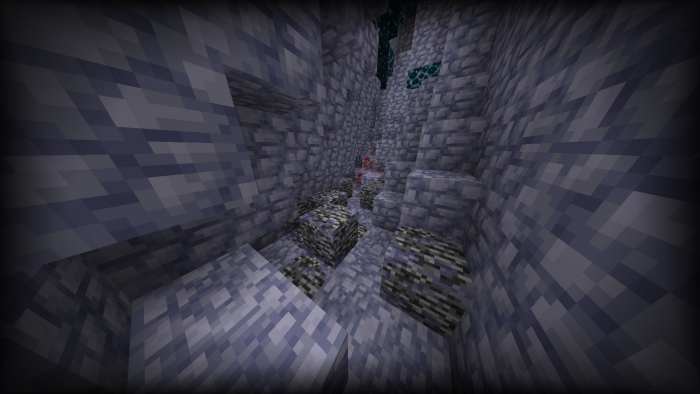
Thanks to the author’s work, you can eventually use a completely new type of night vision. It is brighter and provides a good overview and free travel through the night caves. Amazingly, the author has achieved this effect by redesigning the surrounding textures. In general, you can safely use the new features and enjoy your good vision at night. This makes the adventure easier and more comfortable.
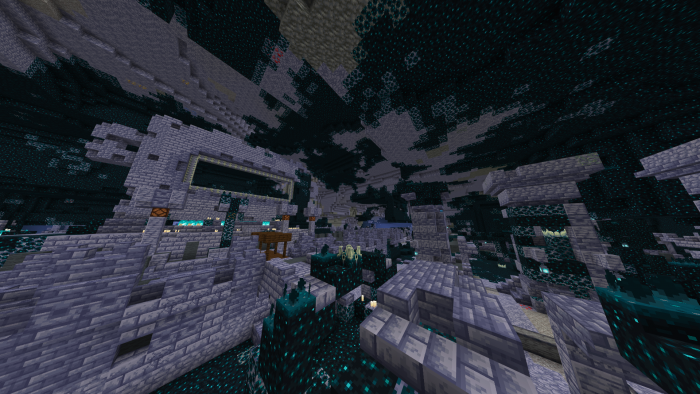
Installing DuckLand Grimstone:
The first step is to run the downloaded file and import the addon/texture into MCPE.
Second step: open Minecraft Pocket Edition and go to the settings of the world.
Third step: install the imported resource sets and add-ons for the world.
Step four: select the imported resource packages/add-on in each section and restart the mobile client.




Comments (0)