Easy Blocks for Minecraft Pocket Edition 1.19
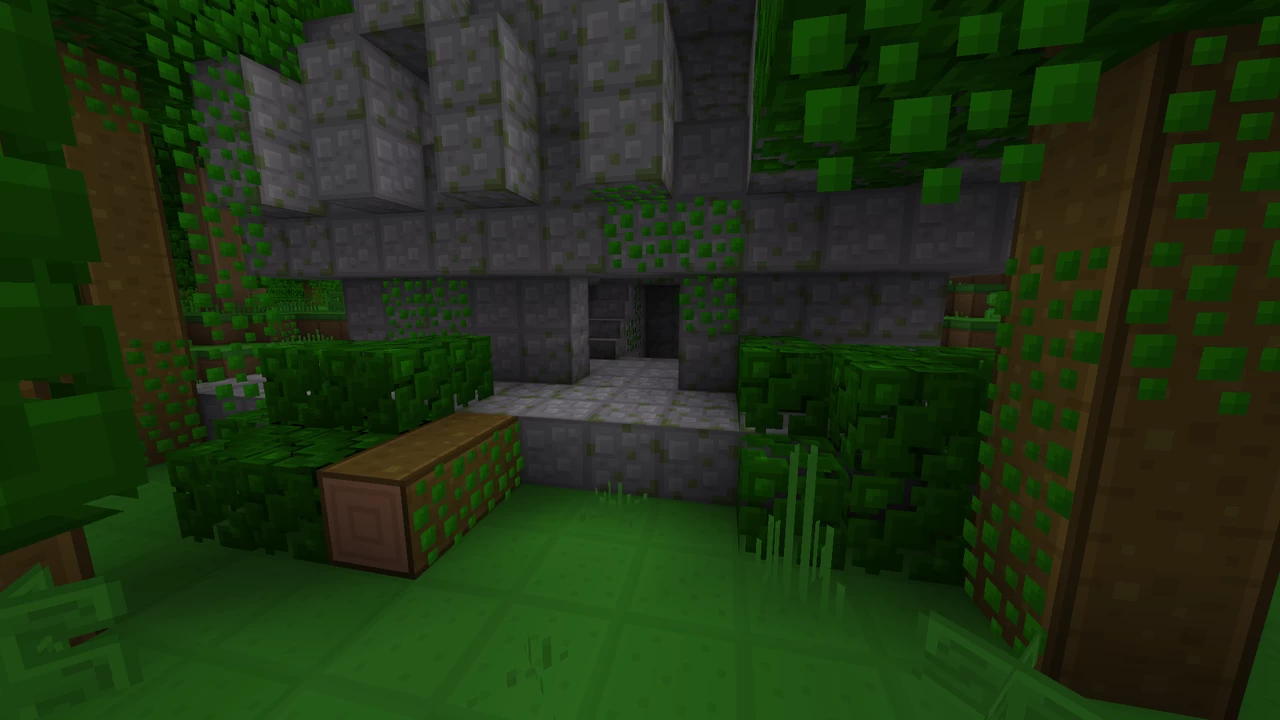 Would you like to make the game environment pleasant and well-designed? Then you should use some new visual add-ons. For example, how about installing Easy Blocks for Minecraft? Thanks to this texture pack, you will get a lot of positive impressions from your game, enjoy your discoveries, and gradually immerse yourself in this new and vibrant interactive world.
Would you like to make the game environment pleasant and well-designed? Then you should use some new visual add-ons. For example, how about installing Easy Blocks for Minecraft? Thanks to this texture pack, you will get a lot of positive impressions from your game, enjoy your discoveries, and gradually immerse yourself in this new and vibrant interactive world.
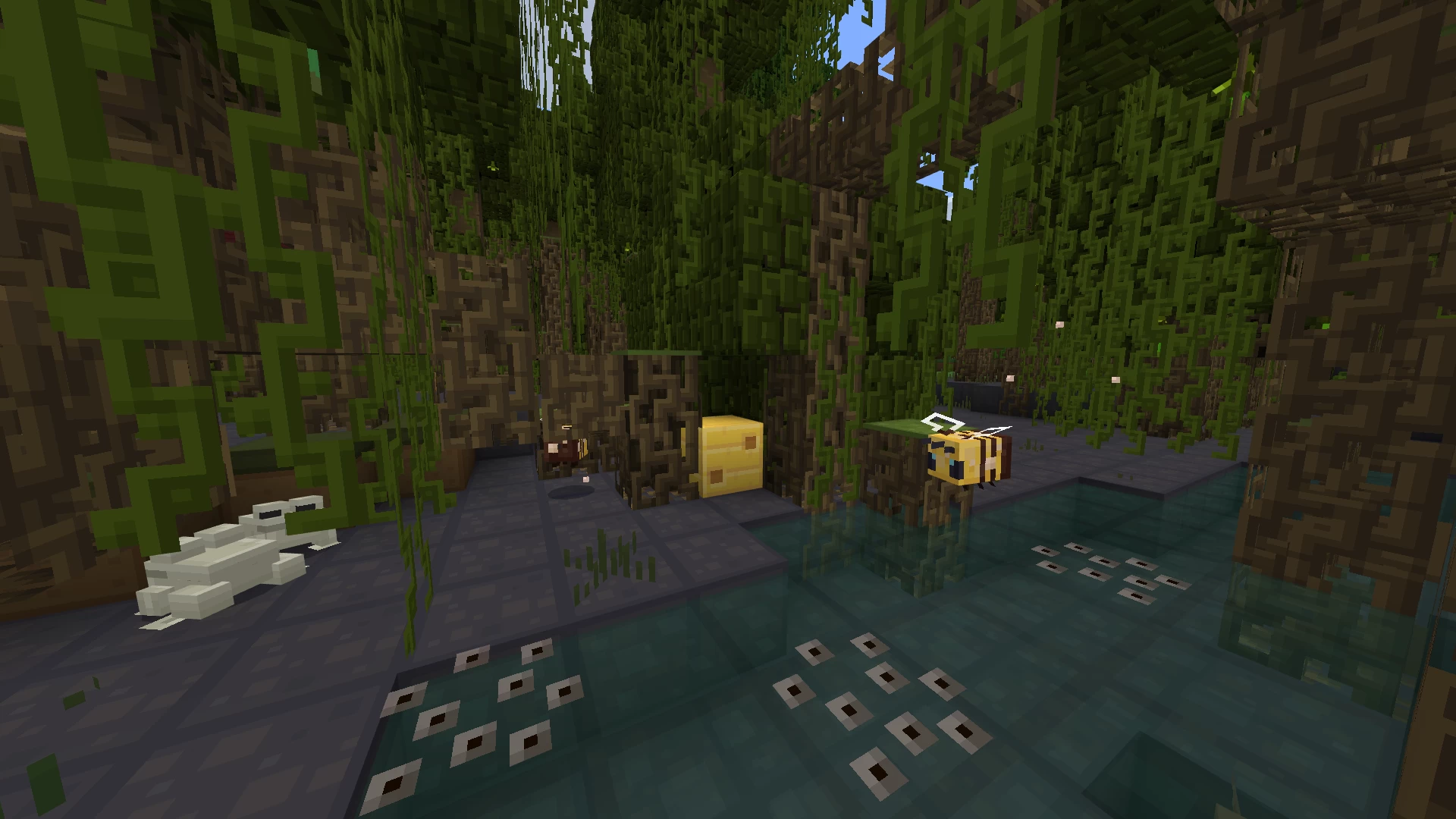
This approach will certainly give you a chance to experience a renewed atmosphere of adventure and have a good time. Feel free to visit the updated game world and look for new locations to reach your full potential.

Installing Easy Blocks:
The first step is to run the downloaded file and import the addon/texture into MCPE.
Second step: open Minecraft Pocket Edition and go to the settings of the world.
Third step: install the imported resource sets and add-ons for the world.
Step four: select the imported resource packages/add-on in each section and restart the mobile client.




Comments (0)