Elys PBR for Minecraft Pocket Edition 1.19
 Elys PBR for Minecraft is a great opportunity to go on an exciting adventure and check out the updated game world. The author of this texture pack has added ray tracing simulation to the familiar game world.
Elys PBR for Minecraft is a great opportunity to go on an exciting adventure and check out the updated game world. The author of this texture pack has added ray tracing simulation to the familiar game world.

Therefore, you can take a completely new look at the available environment and get visual pleasure from your game world. However, you will need good technical equipment. Otherwise, you risk experiencing unpleasant performance indicators. Therefore, you should be prepared for that if you do not want to spoil the impressions of the upcoming adventure. We wish you success and a good mood!
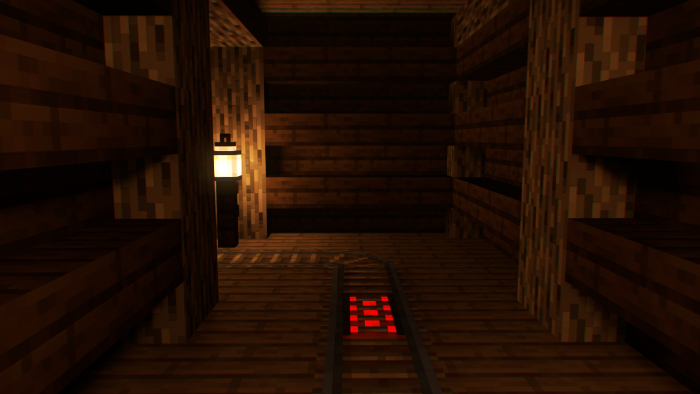
Installing Elys PBR:
The first step is to run the downloaded file and import the addon/texture into MCPE.
Second step: open Minecraft Pocket Edition and go to the settings of the world.
Third step: install the imported resource sets and add-ons for the world.
Step four: select the imported resource packages/add-on in each section and restart the mobile client.




Comments (0)