Fake Nether Portal for Minecraft Pocket Edition 1.19
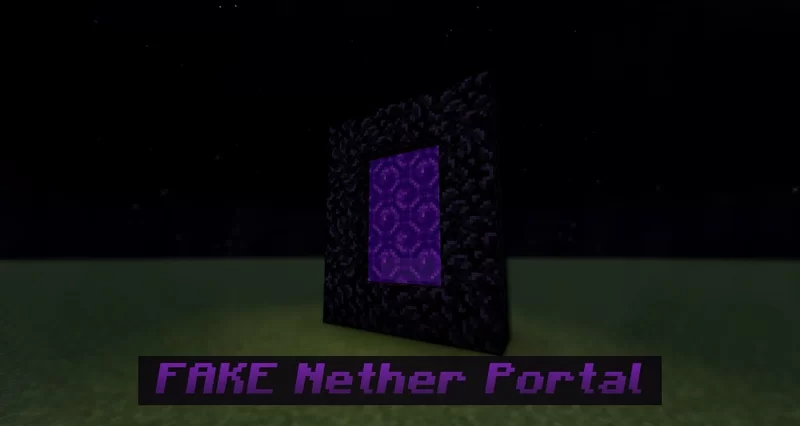 If you like to purposefully design your environment, we invite you to pay attention to Fake Nether Portal for Minecraft. This texture pack allows you to easily create fake portals.
If you like to purposefully design your environment, we invite you to pay attention to Fake Nether Portal for Minecraft. This texture pack allows you to easily create fake portals.
Unfortunately, you won’t be able to use these portals. However, they will fit perfectly as a decorative element. Therefore, can only use this unique feature to prank your friends and have a good time when playing in multiplayer mode. The main thing is not to hurry up and try by any means to build fake portals to check out all the available improvements you will get. We wish you good luck!
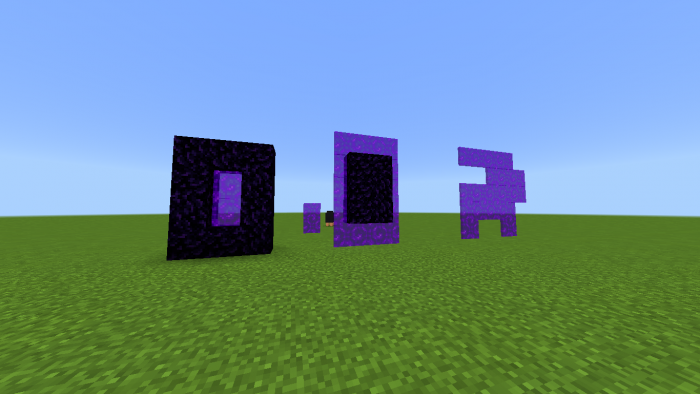
Installing Fake Nether Portal:
The first step is to run the downloaded file and import the addon/texture into MCPE.
Second step: open Minecraft Pocket Edition and go to the settings of the world.
Third step: install the imported resource sets and add-ons for the world.
Step four: select the imported resource packages/add-on in each section and restart the mobile client.




Comments (0)