FullBright for Minecraft Pocket Edition 1.19
 Have you realized you no longer want to waste your time traveling in the dark? Please install Full Bright for Minecraft. The main feature of this add-on is the function of removing darkness. Therefore, this texture pack removes night and darkness from your gaming environment.
Have you realized you no longer want to waste your time traveling in the dark? Please install Full Bright for Minecraft. The main feature of this add-on is the function of removing darkness. Therefore, this texture pack removes night and darkness from your gaming environment.
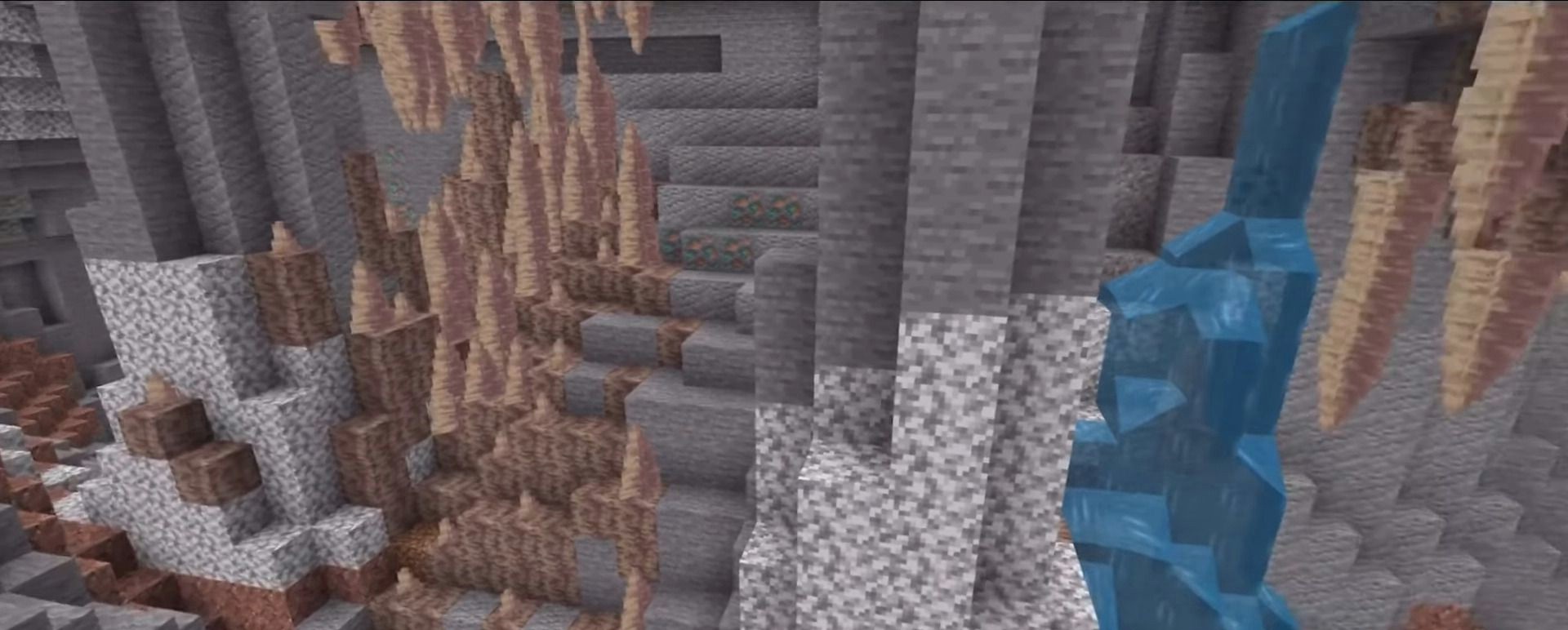
After that, you will always travel through the interactive world where you can see everything. This feature applies to caves, the underwater world, and other game areas you can travel through. This approach upsets the balance a bit. Therefore, you should carefully think before you install this mod with a good survivability advantage.

Installing FullBright:
The first step is to run the downloaded file and import the addon/texture into MCPE.
Second step: open Minecraft Pocket Edition and go to the settings of the world.
Third step: install the imported resource sets and add-ons for the world.
Step four: select the imported resource packages/add-on in each section and restart the mobile client.




Comments (0)