Glazin 8x for Minecraft Pocket Edition 1.19
 We have already posted several different versions of this texture pack, and Glazin 8x for Minecraft 1.19 PE is no exception. This texture pack is one of the best options for lightweight textures, which is especially relevant for smartphones.
We have already posted several different versions of this texture pack, and Glazin 8x for Minecraft 1.19 PE is no exception. This texture pack is one of the best options for lightweight textures, which is especially relevant for smartphones.
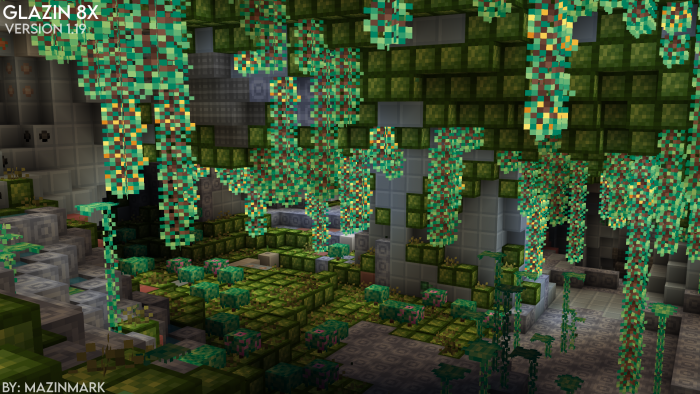
The fact is that poor hardware can cause low FPS when running Minecraft. The textures are nice and have no excess brightness, contrast, or weight. The author tried to balance each element of this pack, as well as create interesting and unique items. In general, Glazin 8x is a perfect option for weak phones. You can use it for a powerful phone if you like a minimalistic style.

How to install a texture pack:
First step: download the texture pack from the link below.
Second step: Unpack the downloaded archive and copy the Glazin 8x folder to games\com.mojang\resource_packs (if this folder does not exist, create it yourself)
Third step: in the game, go to Settings, next to the Texture Sets label, there will be the Manage button, click on it. In the left list, there will be the copied texture pack, click on it to make it the first in the right list.




Comments (0)