Glowing Items 3D for Minecraft Pocket Edition 1.19
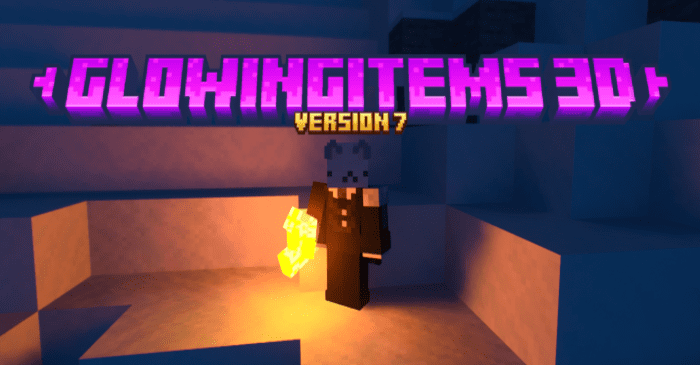 Perhaps mining valuable metals seems too expensive because you should regularly place torches or other lighting blocks if you don’t want to miss ores. In this case, we invite you to install Glowing Items 3D for Minecraft PE 1.19, which can add a helpful feature to the game world.
Perhaps mining valuable metals seems too expensive because you should regularly place torches or other lighting blocks if you don’t want to miss ores. In this case, we invite you to install Glowing Items 3D for Minecraft PE 1.19, which can add a helpful feature to the game world.

This add-on will simplify the game because there will be no need to place torches to obtain light. You should pick up a torch or any other block capable of emitting light, after which dynamic lighting will appear. The level of light will be no worse than the placed block. Therefore, this method of obtaining lighting is cheap, effective, and even time-consuming. A torch in your hands will look like a block. That’s why its size will be larger than the usual version.

Installing Glowing Items 3D:
The first step is to run the downloaded file and import the addon/texture into MCPE.
Second step: open Minecraft Pocket Edition and go to the settings of the world.
Third step: install the imported resource sets and add-ons for the world.
Step four: select the imported resource packages/add-on in each section and restart the mobile client.




Comments (0)