Headache for Minecraft Pocket Edition 1.19
 Headache for Minecraft PE 1.19 is an unusual resource pack that contains the textures of blocks, items, and other things of the same style. This texture pack turns them into something completely identical in texture. The texture pack is perfect for entertainment. However, you won’t be able to play long since these textures will quickly make you terribly bored.
Headache for Minecraft PE 1.19 is an unusual resource pack that contains the textures of blocks, items, and other things of the same style. This texture pack turns them into something completely identical in texture. The texture pack is perfect for entertainment. However, you won’t be able to play long since these textures will quickly make you terribly bored.
You can only have fun and nothing more. So, do not expect much from this texture pack if you want to regularly use it. You will notice that in addition to blocks and items, the interface will also change to fit the style. Besides, if you look closer, you will see that all the blocks and items consist of small green squares.
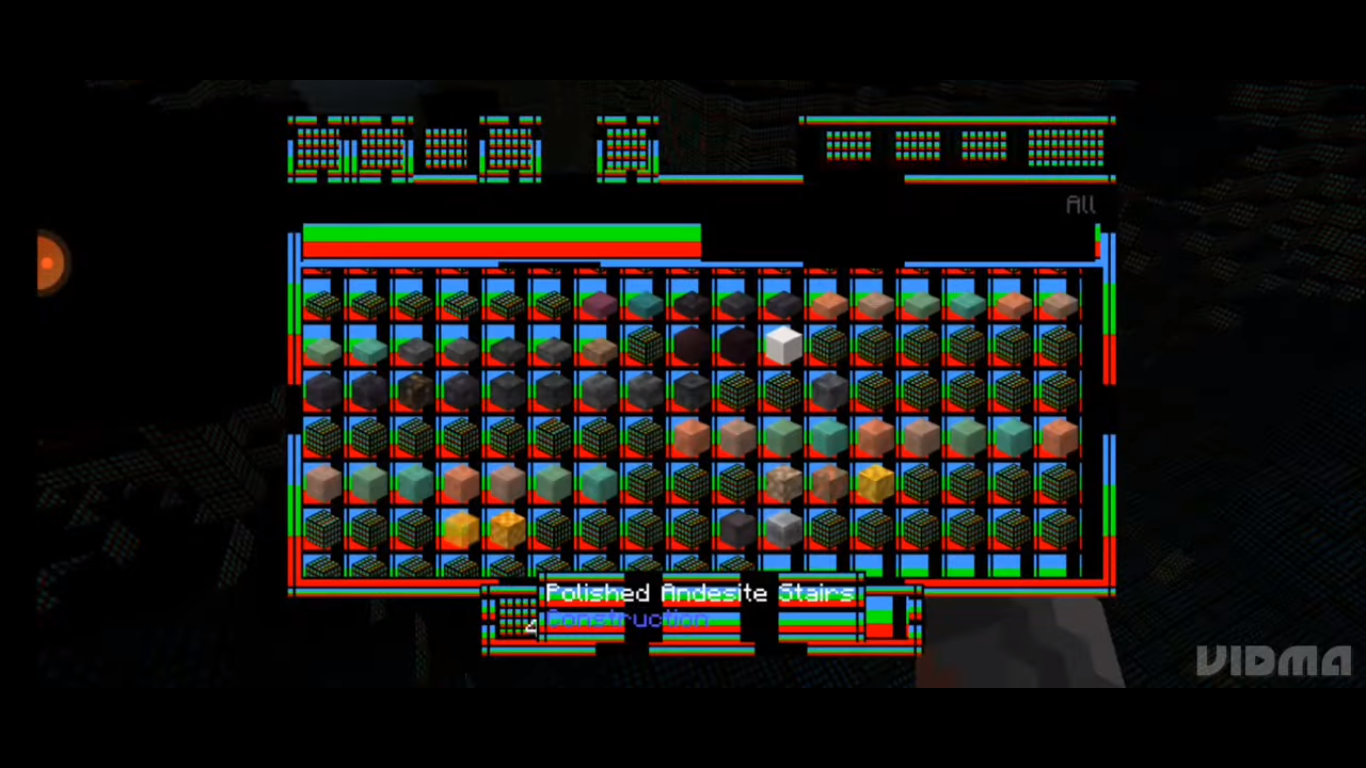
Installing Headache:
The first step is to run the downloaded file and import the addon/texture into MCPE.
Second step: open Minecraft Pocket Edition and go to the settings of the world.
Third step: install the imported resource sets and add-ons for the world.
Step four: select the imported resource packages/add-on in each section and restart the mobile client.




Comments (0)