Iron Golem Bastion for Minecraft Pocket Edition 1.19
 Do you think that the iron golem in Minecraft does not look very impressive and beautiful? Please install Iron Golem Bastion for Minecraft PE 1.19, which can help you change the situation. It is a small resource pack that will only change the texture of the golem and nothing more.
Do you think that the iron golem in Minecraft does not look very impressive and beautiful? Please install Iron Golem Bastion for Minecraft PE 1.19, which can help you change the situation. It is a small resource pack that will only change the texture of the golem and nothing more.
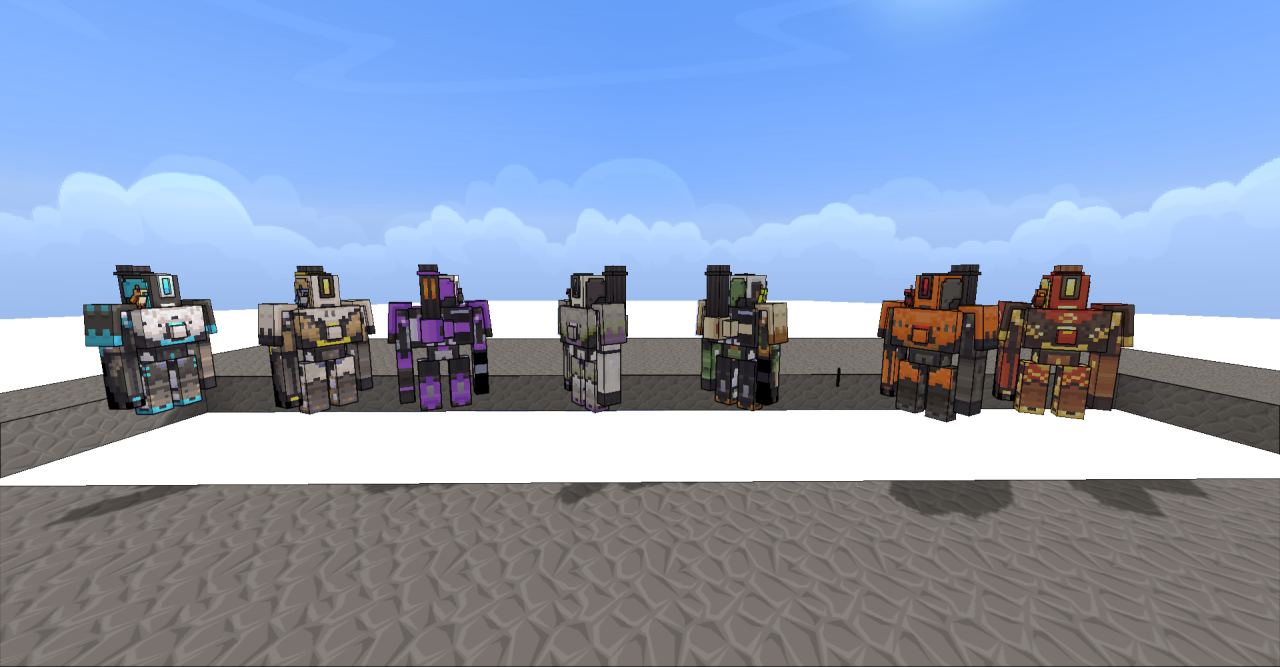
Do you know anything about Overwatch? Perhaps you know what the main character of this game looks like. Thus, Bastion is quite delightful and looks like a golem. Therefore, the author of this resource pack has made the dream of many come true and added the Bastion texture for the iron golem in Minecraft. By the way, the textures will be varied. You can get a golem painted blue, purple, orange, and other colors.
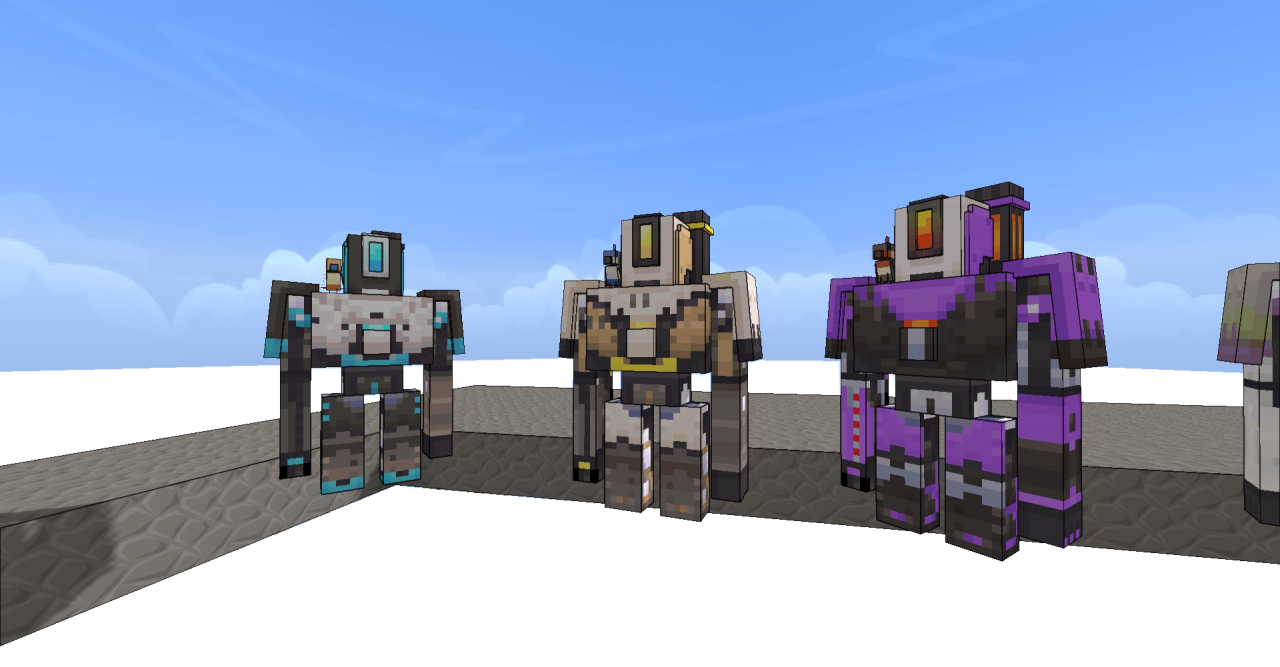
Installing Iron Golem Bastion:
The first step is to run the downloaded file and import the addon/texture into MCPE.
Second step: open Minecraft Pocket Edition and go to the settings of the world.
Third step: install the imported resource sets and add-ons for the world.
Step four: select the imported resource packages/add-on in each section and restart the mobile client.




Comments (0)