JOMARU for Minecraft Pocket Edition 1.19
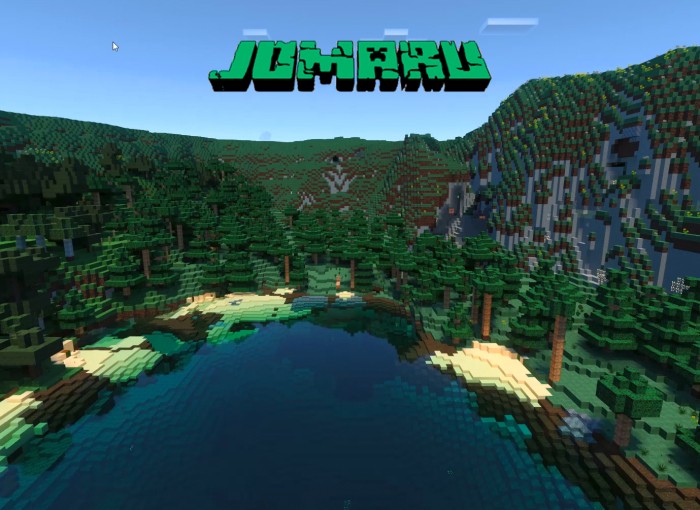 JOMARU for Minecraft is a “heavy” texture pack that offers players a wide variety of features. The modification introduces a lot of redesigned and updated textures, which have a resolution of x120 along with a ray tracing system.
JOMARU for Minecraft is a “heavy” texture pack that offers players a wide variety of features. The modification introduces a lot of redesigned and updated textures, which have a resolution of x120 along with a ray tracing system.
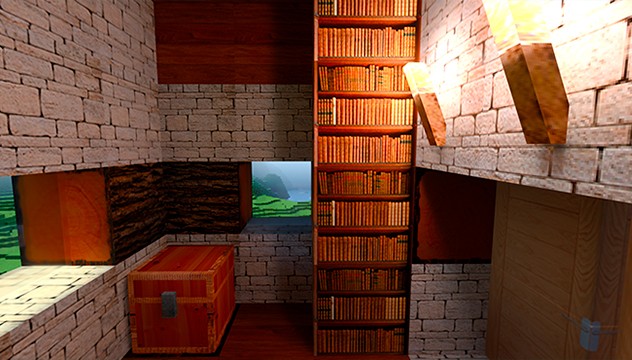
All these elements will allow you to look at the familiar interactive world from a completely different perspective. You will have to use all the available methods and try to get the most pleasant emotions out of your adventure. Do not forget about the updates. The texture pack is regularly updated and offers new visual solutions. We wish you success and a pleasant game!

Installing JOMARU:
The first step is to run the downloaded file and import the addon/texture into MCPE.
Second step: open Minecraft Pocket Edition and go to the settings of the world.
Third step: install the imported resource sets and add-ons for the world.
Step four: select the imported resource packages/add-on in each section and restart the mobile client.




Comments (0)