Luna RTX for Minecraft Pocket Edition 1.19
 Luna RTX for Minecraft is an excellent opportunity to use new features to transform the game. This texture pack allows you to enjoy its high-quality ray tracing, which will surely please you. The main thing is to use the newly added improvements and try to achieve the desired result.
Luna RTX for Minecraft is an excellent opportunity to use new features to transform the game. This texture pack allows you to enjoy its high-quality ray tracing, which will surely please you. The main thing is to use the newly added improvements and try to achieve the desired result.

Besides, the main features of this modification are improved reflections. They will delight you with unusual design options and allow you to have a good time within your gaming environment. In addition to reflections, you can use new lighting, which will never disappoint those who love volumetric lighting. We wish you a pleasant game!
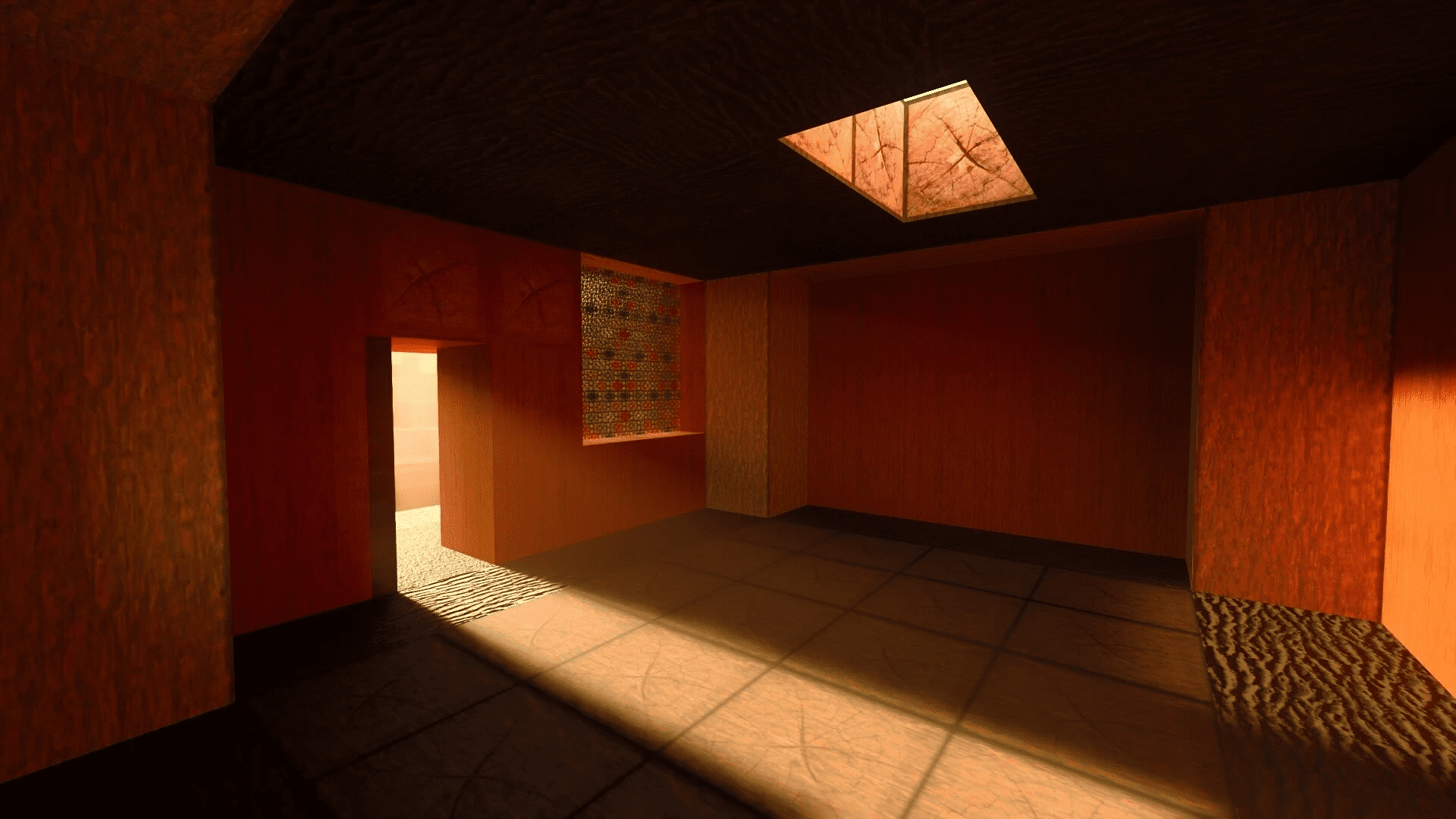
Installing Luna RTX:
The first step is to run the downloaded file and import the addon/texture into MCPE.
Second step: open Minecraft Pocket Edition and go to the settings of the world.
Third step: install the imported resource sets and add-ons for the world.
Step four: select the imported resource packages/add-on in each section and restart the mobile client.




Comments (0)