More Visible Water for Minecraft Pocket Edition 1.19
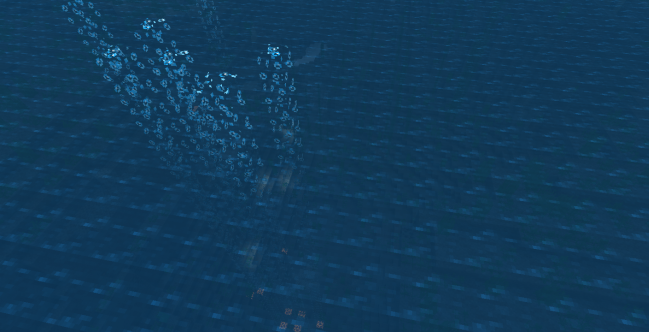 One of the problems of Minecraft is that the water is not completely transparent. You even have to dive to see what is at the bottom of the lake. However, not all aquatic biomes need to have such a density, so players have to install shaders.
One of the problems of Minecraft is that the water is not completely transparent. You even have to dive to see what is at the bottom of the lake. However, not all aquatic biomes need to have such a density, so players have to install shaders.
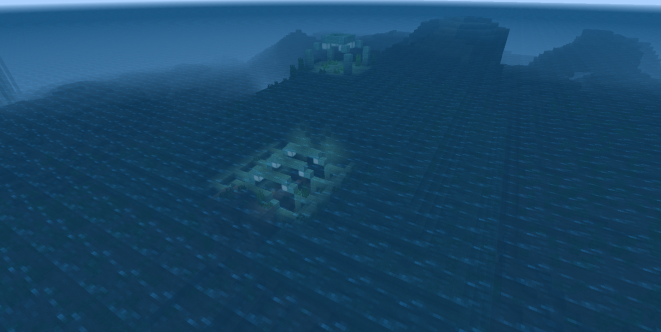
Or you can use More Visible Water for Minecraft 1.19 PE, which redesigns the appearance of water textures and adds more transparency. The underwater world becomes more transparent and you can better see the environment compared to the standard version of the game.
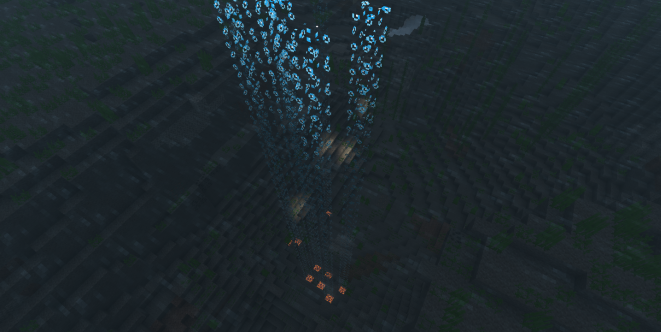
How to install a texture pack:
First step: download the texture pack from the link below.
Second step: Unpack the downloaded archive and copy the More Visible Water folder to games\com.mojang\resource_packs (if this folder does not exist, create it yourself)
Third step: in the game, go to Settings, next to the Texture Sets label, there will be the Manage button, click on it. In the left list, there will be the copied texture pack, click on it to make it the first in the right list.




Comments (0)