MuptyCraft for Minecraft Pocket Edition 1.19
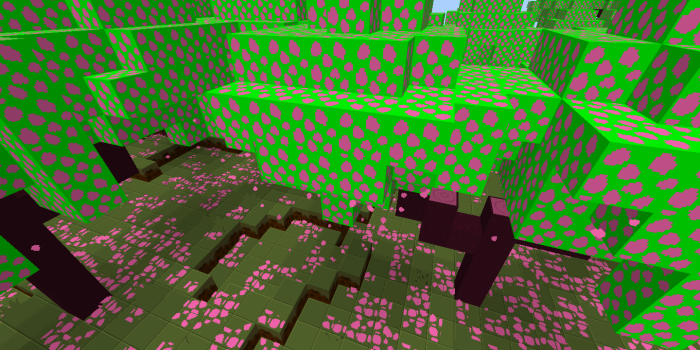 Are you looking for exciting and vibrant textures for Minecraft? Please take a look at MuptyCraft for Minecraft PE 1.19, which adds new textures for the main blocks, items, and mobs. The resolution in this resource pack is higher than the standard one – it is x32.
Are you looking for exciting and vibrant textures for Minecraft? Please take a look at MuptyCraft for Minecraft PE 1.19, which adds new textures for the main blocks, items, and mobs. The resolution in this resource pack is higher than the standard one – it is x32.
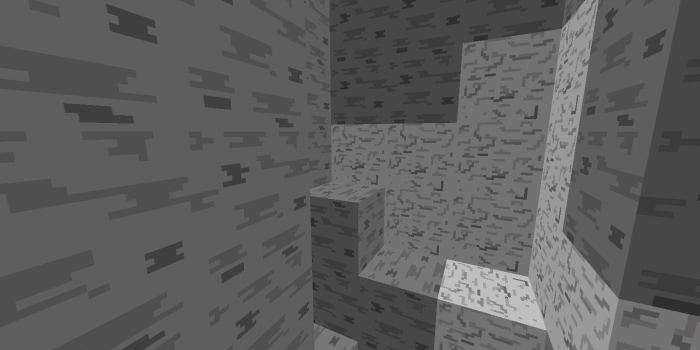
Moreover, the textures are made in an unusual style. They are all smooth, bright, and saturated with color. In addition, the texture style may look a little cartoonish. At first, it may be difficult for you to get used to the new textures. But over time, you will certainly like them. There will be no particular performance loss since the resolution is not that high. In addition, the textures are quite simple but very exciting and interesting. The add-on also changes the graphical interface, which will become more colorful with this resource pack.
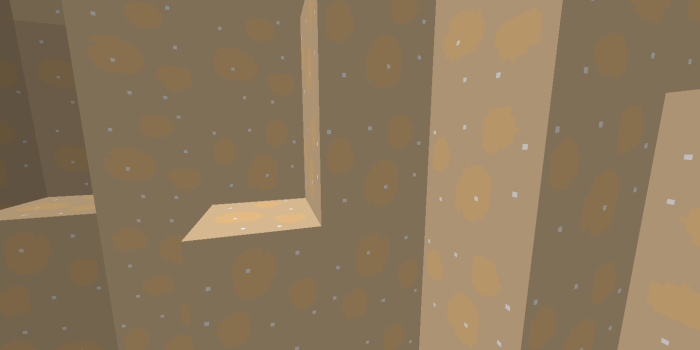
Installing MuptyCraft:
The first step is to run the downloaded file and import the addon/texture into MCPE.
Second step: open Minecraft Pocket Edition and go to the settings of the world.
Third step: install the imported resource sets and add-ons for the world.
Step four: select the imported resource packages/add-on in each section and restart the mobile client.




Comments (0)