Nature Expansion for Minecraft Pocket Edition 1.19
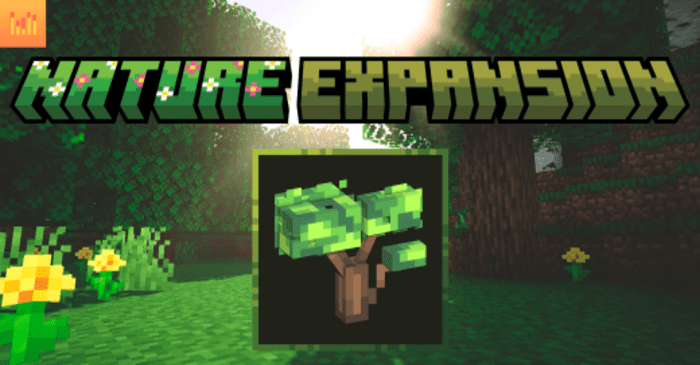 Do you think the game world of Minecraft lacks greenery and vegetation and may look empty? In this case, we invite you to install Nature Expansion for Minecraft PE 1.19, which adds unique plants without any modifications. Would you like to obtain new textures? Then, you don’t need to make any special efforts.
Do you think the game world of Minecraft lacks greenery and vegetation and may look empty? In this case, we invite you to install Nature Expansion for Minecraft PE 1.19, which adds unique plants without any modifications. Would you like to obtain new textures? Then, you don’t need to make any special efforts.

The main thing is to rename the vanilla plants to get updated types. You can get a unique texture for the armor stand. Please rename it using a tag, after which this block will turn into a palm tree. You can also obtain many beautiful textures from grass, seedlings, mushrooms, and flowers. Remember that grass has the most varied texture options. Therefore, you can get 18 new appearance options for this block.
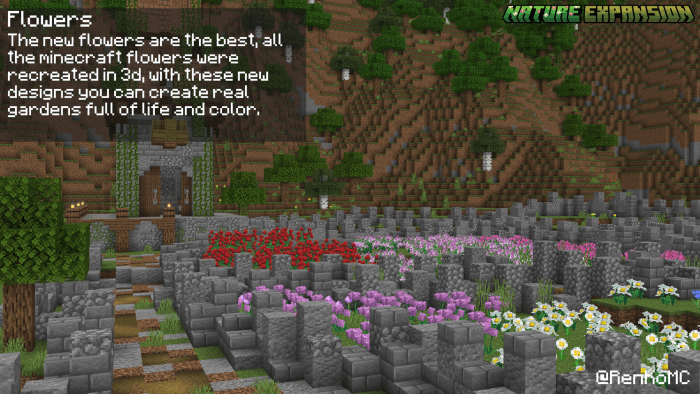
Installing Nature Expansion:
The first step is to run the downloaded file and import the addon/texture into MCPE.
Second step: open Minecraft Pocket Edition and go to the settings of the world.
Third step: install the imported resource sets and add-ons for the world.
Step four: select the imported resource packages/add-on in each section and restart the mobile client.




Comments (1)