Not Suspicious blocks for Minecraft Pocket Edition 1.19
 During your adventure, you’ve probably come across a variety of nasty resources, blocks, and other similar things that could ruin your gaming experience. To somehow increase your chances of winning and avoid such places, we recommend that you install Not Suspicious blocks for Minecraft.
During your adventure, you’ve probably come across a variety of nasty resources, blocks, and other similar things that could ruin your gaming experience. To somehow increase your chances of winning and avoid such places, we recommend that you install Not Suspicious blocks for Minecraft.
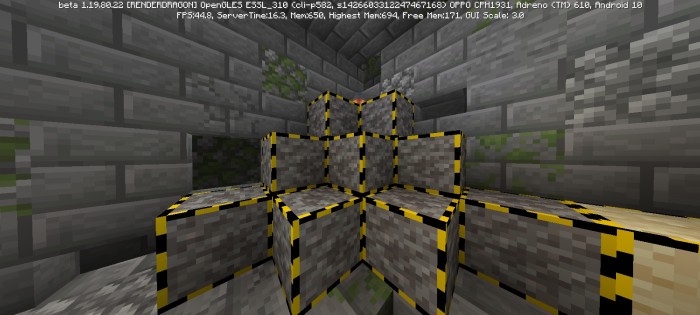
This texture pack is unique in that it allows you to boldly enjoy the new appearance of these places. Finally, they will get some distinctive visual characteristics and thus help you succeed. The main thing is to be confident in what you do and gradually try to achieve the desired result that will certainly please you.

Installing Not Suspicious blocks:
The first step is to run the downloaded file and import the addon/texture into MCPE.
Second step: open Minecraft Pocket Edition and go to the settings of the world.
Third step: install the imported resource sets and add-ons for the world.
Step four: select the imported resource packages/add-on in each section and restart the mobile client.




Comments (0)