Notexturepe for Minecraft Pocket Edition 1.19
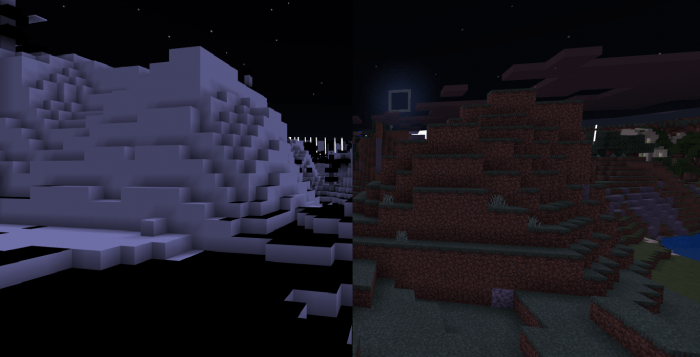 Do you miss some interesting challenges and want to finally gain a lot of new experiences? Then we recommend installing Notexturepe for Minecraft. This texture pack aims to ensure that all game textures receive the status of encoded elements.
Do you miss some interesting challenges and want to finally gain a lot of new experiences? Then we recommend installing Notexturepe for Minecraft. This texture pack aims to ensure that all game textures receive the status of encoded elements.
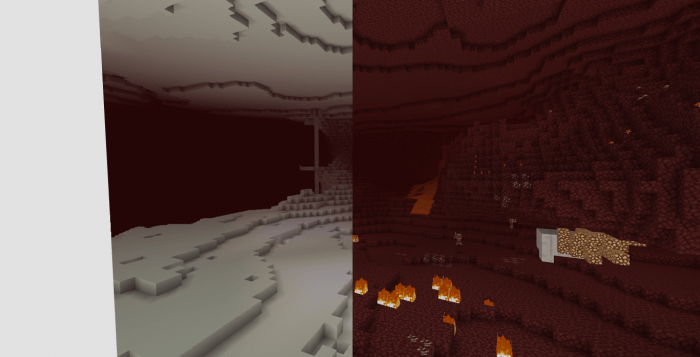
This feature completely modifies the visual design of the game and thus changes the whole idea of your adventure. The interface looks unrecognizable. Some textures become bright, while others turn dark. Please note that this adventure format will certainly force you to re-explore the world and survive. We wish you good luck and success in your adventure!
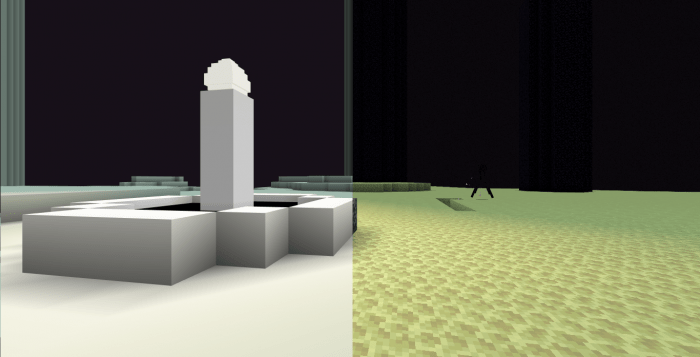
Installing Notexturepe:
The first step is to run the downloaded file and import the addon/texture into MCPE.
Second step: open Minecraft Pocket Edition and go to the settings of the world.
Third step: install the imported resource sets and add-ons for the world.
Step four: select the imported resource packages/add-on in each section and restart the mobile client.




Comments (0)