Outlined Ores for Minecraft Pocket Edition 1.19
 Ore is one of the most important elements of your journey, so you should not be surprised if other gamers are struggling to improve it. For example, you will now have the opportunity to use the texture pack called Outlined Ores for Minecraft.
Ore is one of the most important elements of your journey, so you should not be surprised if other gamers are struggling to improve it. For example, you will now have the opportunity to use the texture pack called Outlined Ores for Minecraft.

This addon has at once eighteen new options for customising the appearance of the ore, such as changing the outline of the boundaries and the level of detail appearance. All you need to do is use your abilities effectively and achieve a good result gradually. You should customise the ore to your needs and enjoy the new atmosphere of your adventure. We wish you success and fun!
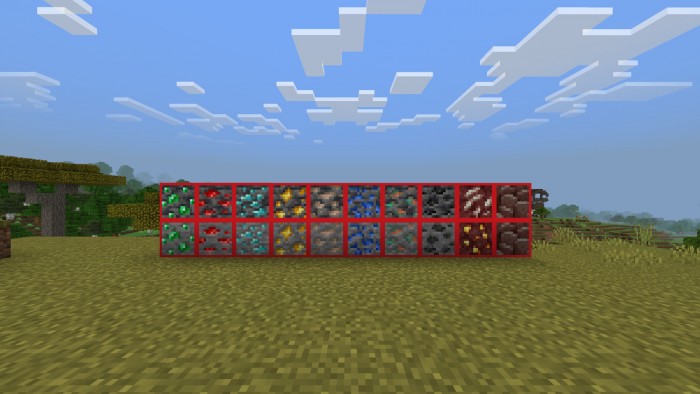
Installing Outlined Ores:
The first step is to run the downloaded file and import the addon/texture into MCPE.
Second step: open Minecraft Pocket Edition and go to the settings of the world.
Third step: install the imported resource sets and add-ons for the world.
Step four: select the imported resource packages/add-on in each section and restart the mobile client.




Comments (0)